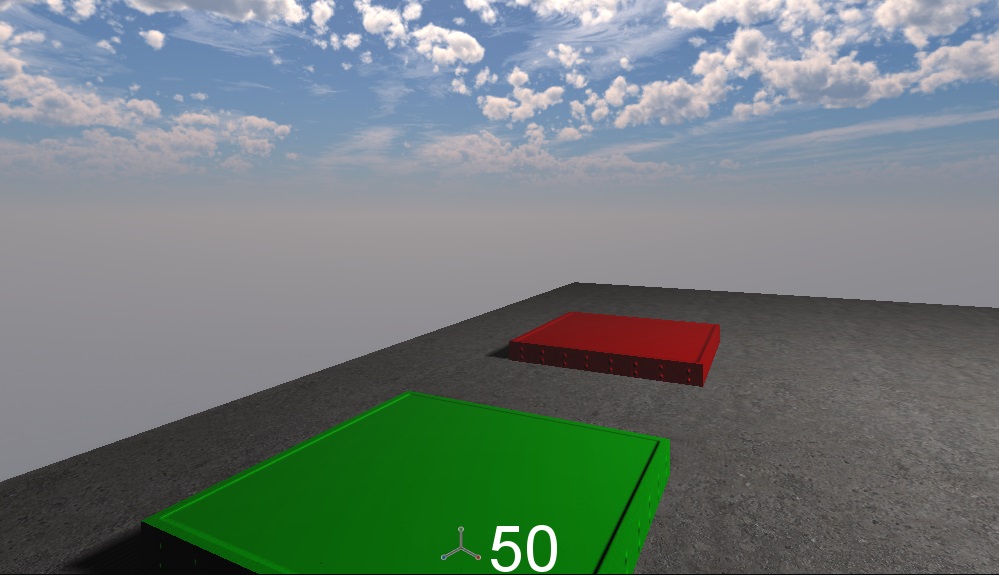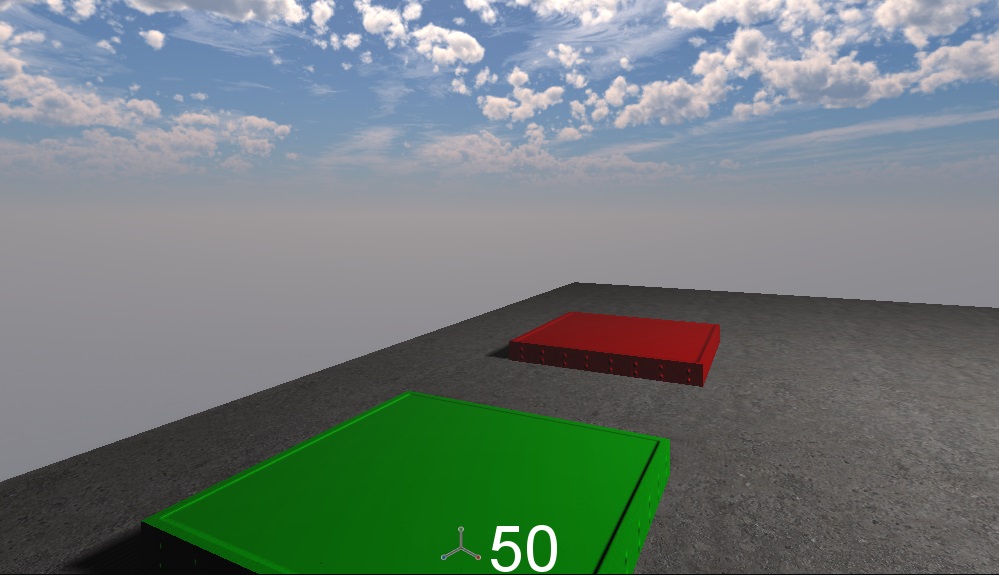Easy Counter UI Display Free Install -Displays a counter on screen with an icon next to it. Idea for a health or points display
-Supports Multiple Instances.
(Just add more pivots with the script attached. It will not interfere with fonts outside the object)
-Choose from 9 preset screen positions (left align, center, right align x top, middle, or bottom of the screen)
The counter can be set, incremented or decremented through
the flowgraph. A trigger can be set when the counter reaches
a certain number.
See the example project:
1. Subscribe
2. Start a new or existing FPS project
3. Go to WORKSHOP -> Browse Workshop
4. Set Sort to 'Most Recent' and Type to 'All Items'
5. Easy Counter UI Display should appear as the first item
6. Click on it and press 'Install'
7. The script will be installed in a folder named RPGUI in the Scripts folder
8. Go to File->Open, load the map 'CounterExample.map', then run the game.
9. Step on the floor plates to increase or reduce the counter
10. When the counter goes over 100 a sound will play. | 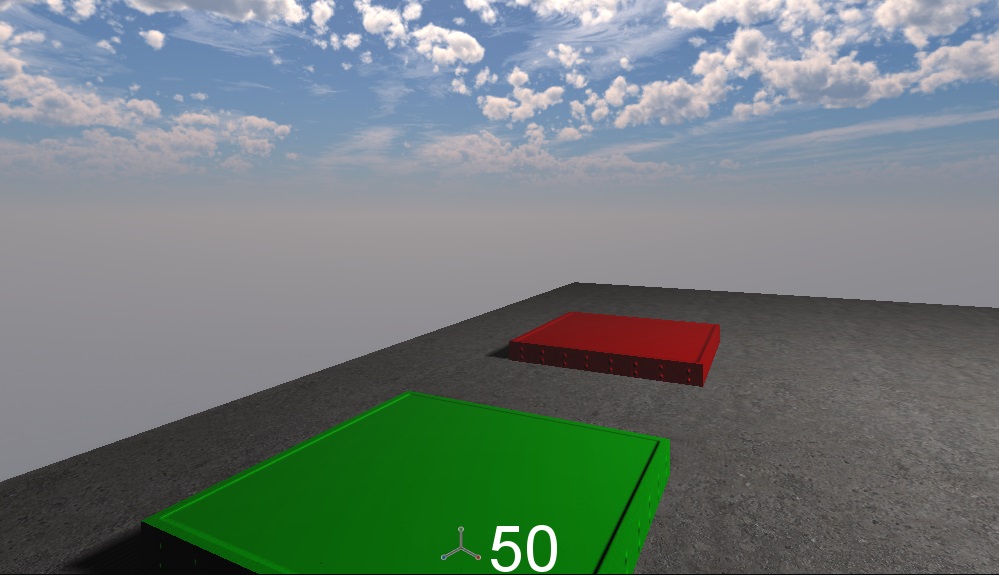 Information |