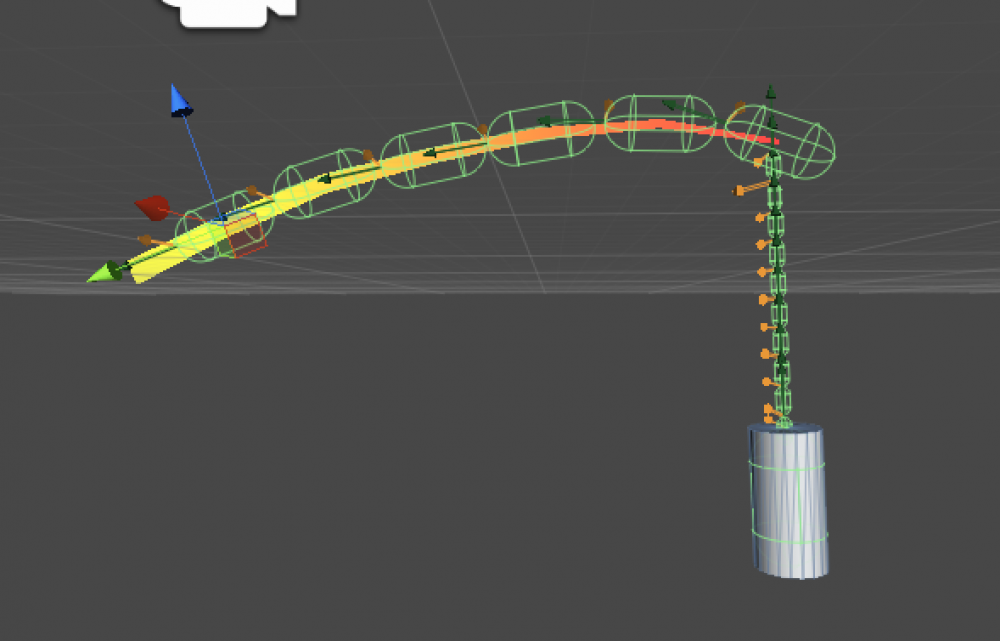-
Posts
53 -
Joined
-
Last visited
Content Type
Blogs
Forums
Store
Gallery
Videos
Everything posted by IgorBgz90
-
Maybe so? Pseudocode: local distance=self.Object1:GetPosition():DistanceToPoint(self.Object2:GetPosition()) local distancei=math.floor(pos)--or Math:Round(pos) context:DrawText("Distance: "..tostring(distancei),2,26) String format: https://stackoverflow.com/questions/57950030/wow-rounding-to-two-decimal-places-in-lua
-
Adobe Fuse CC && https://www.mixamo.com/ The easiest way?
-
Hello again. Implemented UTF8 support for LE4. Works fine?. context->SetBlendMode(Blend::Alpha); context->DrawText(u8"Привет мир! Hello world!", 25.0f, 25.0f); context->SetBlendMode(Blend::Solid); Add yours symbols to "familychars" and make own "family" in Font.cpp if (family==Font::English) { familychars = L"abcdefghijklmnopqrstuvwxyzабвгдеёжзийклмнопрстуфхцчшщъыьэюя АБВГДЕЁЖЗИКЛМНОПРСТУФХЦЧШЩЪЫЬЭЮЯABCDEFGHIJKLMNOPQRSTUVWXYZ1234567890-=!@#$%^&*()_+[]\\{}|;':\",./<>? `~"; } Update: #include <codecvt> std::string WideStringToString(const std::wstring & str) { std::wstring_convert<std::codecvt_utf8<wchar_t>> myconv; return myconv.to_bytes(str); } std::wstring StringToWideString(const std::string & str) { std::wstring_convert<std::codecvt_utf8<wchar_t>> convert; return convert.from_bytes(str); } Gud luck?️! FontSrc.zip
-
Hello community, long time no see. I am working on my own graphical user interface, for my super duper rpg game :). The use separate textures for each button state, etc. I consider it not effective! It is better to load the texture with the atlas of the whole GUI once. And use her. In order to draw a texture from the atlas, we need to slightly modify the standard shader (drawimage), and save it under a different name (drawimagerect). Shader #version 400 uniform vec4 drawcolor; uniform sampler2D texture0; uniform vec4 rect; in vec2 vTexCoords0; out vec4 fragData0; void main(void) { ivec2 ts = textureSize(texture0, 0); vec4 coord = vec4(rect.x / ts.x, rect.y / ts.y, rect.z / ts.x, rect.w / ts.y); vec2 uv = coord.xy + (vTexCoords0 * coord.zw); fragData0 = drawcolor * texture(texture0,uv); } Now we can draw a texture from the atlas: void drawImageRect(Texture* texture, float x, float y, Vec4 rect) { Context* context = Context::GetCurrent(); context->SetShader(Shader::Load("Shaders/Drawing/drawimagerect.shader")); context->GetShader()->SetVec4("rect", rect); context->DrawImage(texture, x, y, rect.z, rect.w); context->SetShader(NULL); } void drawImageRect(Texture* texture, float x, float y, float width, float height, Vec4 rect) { Context* context = Context::GetCurrent(); context->SetShader(Shader::Load("Shaders/Drawing/drawimagerect.shader")); context->GetShader()->SetVec4("rect", rect); context->DrawImage(texture, x, y, width, height); context->SetShader(NULL); } Animation To play the animation we need to get the coordinates of all the frames in the atlas. Naturally, we won't do this manually, will write a small algorithm. bool isEmptyFrame(char* pixels, int textureWidth, iVec2 position, iVec2 frameSize, const bool alpha=true, const iVec3 colorBg=iVec3()) { unsigned char r, g, b, a; int level = 0; for (int y = position.y; y < position.y + frameSize.y; y++) { for (int x = position.x; x < position.x + frameSize.x; x++) { int p = (y * textureWidth + x) * 4; memcpy(&r, pixels + p + 0, 1); memcpy(&g, pixels + p + 1, 1); memcpy(&b, pixels + p + 2, 1); memcpy(&a, pixels + p + 3, 1); if (!alpha) { if ((int)r == colorBg.r && (int)g == colorBg.g && (int)b == colorBg.b) { level++; } else { return false; } } else { if ((int)a == 0) { level++; } else { return false; } } } } float percent = (float)((float)level / (float)(frameSize.x * frameSize.y)) * 100.0f; if (percent >= 100.0f) { return true; } return false; } void getFrames(Texture* texture, iVec2 framesize, std::vector<Vec4> &frames) { if (texture == nullptr) return; int horizontLine = texture->GetWidth() / framesize.x; int verticalLine = texture->GetHeight() / framesize.y; int frameCount = horizontLine * verticalLine; int currentHorizont = 0; int currentVertical = 0; iVec2 framePosition = iVec2(); iVec2 frameSize = framesize; char* pixels = (char*)malloc(texture->GetMipmapSize(0) * 8); texture->GetPixels(pixels); System::Print((std::string)"Get frames from texture atlas \"" + texture->GetPath() + "\"..."); // Push first frame int skipCount = 0; if (!isEmptyFrame(pixels, texture->GetWidth(), framePosition, frameSize)) { frames.push_back(Vec4((float)framePosition.x, (float)framePosition.y, (float)frameSize.x, (float)frameSize.y)); } else { skipCount++; System::Print((std::string)"Frame #0" + " is empty. (skip)"); } for (int i = 1; i < frameCount; i++) { if (currentHorizont < horizontLine - 1) { currentHorizont++; framePosition.x = frameSize.x * currentHorizont; } else { if (currentVertical < verticalLine - 1) { currentVertical++; framePosition.x = 0; framePosition.y = frameSize.y * currentVertical; currentHorizont = 0; } } if (!isEmptyFrame(pixels, texture->GetWidth(), framePosition, frameSize)) { frames.push_back(Vec4((float)framePosition.x, (float)framePosition.y, (float)frameSize.x, (float)frameSize.y)); } else { skipCount++; System::Print((std::string)"Frame #" + std::to_string(i) + " is empty. (skip)"); } } System::Print((std::string)"Frame count: " + std::to_string(frames.size()) + ", skip: " + std::to_string(skipCount)); free(pixels); } Now that we have all the frames, we can play the animation. Texture* atlas = Texture::Load("Textures/atlas.tex"); std::vector<Vec4> frames; getFrames(atlas, iVec2(96, 96), frames); float frame = 0.0f; float frameend = frames.size(); float framebegin = 0.0f; float speed = 0.1f; //Loop frame += Time::GetSpeed() * speed; frame = fmodf(frame, frameend - framebegin) + framebegin; //Draw drawImageRect(atlas, 25.0f, 25.0f, frames[(int)frame]); Updates: [04.04.2020] [+] Added check for empty frames.
-
It turns out that there is no need to export functions, they already exist in the file "Leadwerks.dll"?)
-
Thanks! As it did not pay attention to him ?
-
Thanks. But keep in mind that there is only the initialization of the rendering engine, and that's all. If you want more, you will have to export other engine functions?
-
Oh yeah! Not the best option, but the other I do not know?
-
What do you mean? C# uses functions from the dynamic library, and she does not need to compile engine functions. Update: Compile time is equal to the size of your C# project?
-
Thanks. In fact, everything is very simple?
-
Actually it is very simple. As usual, we need to export the functions we are interested in to the Dynamic Library (DLL), and then import them into our C# program. Let's start. C++ DLL The first thing we need is to create a project in C++ for our future DLL, and of course configure it for the Leadwerks engine Configuration for Release Right-click on the project and select Property. In the window that appears, go to the tab "С/C++" / "General". Copy and Paste to a "Additional Include Directories" this: $(LeadwerksHeaderPath)\Libraries\NewtonDynamics\sdk\dgCore;$(LeadwerksHeaderPath)\Libraries\NewtonDynamics\sdk\dgNewton;$(LeadwerksHeaderPath)\Libraries\libvorbis\include;$(LeadwerksHeaderPath)\Libraries\libogg\include;$(LeadwerksHeaderPath)\Libraries\openssl\include;$(LeadwerksHeaderPath);$(LeadwerksHeaderPath)\Libraries\VHACD\src\VHACD_Lib\inc;$(LeadwerksHeaderPath)\Libraries\glslang;$(LeadwerksHeaderPath)\Libraries\freetype-2.4.7\include;$(LeadwerksHeaderPath)\Libraries\OpenAL\include;$(LeadwerksHeaderPath)\Libraries\NewtonDynamics\sdk\dMath;$(LeadwerksHeaderPath)\Libraries\NewtonDynamics\sdk\dgTimeTracker;$(LeadwerksHeaderPath)\Libraries\NewtonDynamics\sdk\dContainers;$(LeadwerksHeaderPath)\Libraries\NewtonDynamics\sdk\dCustomJoints;$(LeadwerksHeaderPath)\Libraries\RecastNavigation\RecastDemo\Include;$(LeadwerksHeaderPath)\Libraries\RecastNavigation\DetourCrowd\Include;$(LeadwerksHeaderPath)\Libraries\RecastNavigation\DetourTileCache\Include;$(LeadwerksHeaderPath)\Libraries\RecastNavigation\DebugUtils\Include;$(LeadwerksHeaderPath)\Libraries\RecastNavigation\Recast\Include;$(LeadwerksHeaderPath)\Libraries\RecastNavigation\Detour\Include;$(LeadwerksHeaderPath)\Libraries\tolua++-1.0.93\include;$(LeadwerksHeaderPath)\Libraries/lua-5.1.4;$(LeadwerksHeaderPath)\Libraries/glew-1.6.0/include/GL;$(LeadwerksHeaderPath)\Libraries\glew-1.6.0\include;$(LeadwerksHeaderPath)\Libraries\enet-1.3.1\include;$(LeadwerksHeaderPath)\Libraries\zlib-1.2.5;$(LeadwerksHeaderPath)\Libraries\freetype-2.4.3\include;%(AdditionalIncludeDirectories) Go to "Preprocessor", in "Preprocessor Definitions" copy and paste this: WIN32;NDEBUG;LEADWERKS_EXPORTS;_WINDOWS;_USRDLL;PSAPI_VERSION=1;__STEAM__;_CUSTOM_JOINTS_STATIC_LIB;FT2_BUILD_LIBRARY;LEADWERKS_3_1;DG_DISABLE_ASSERT;WINDOWS;OS_WINDOWS;OPENGL;PLATFORM_WINDOWS;_WIN_32_VER;_NEWTON_USE_LIB;PTW32_STATIC_LIB;PTW32_BUILD;_NEWTON_STATIC_LIB;_LIB;DG_USE_NORMAL_PRIORITY_THREAD;GLEW_STATIC;_STATICLIB;%(PreprocessorDefinitions) Go to "Code Generation". Set these values: Enable Minimal Rebuild = Yes(/Gm) Runtime Library = Multi-threaded (/MT) Enable Function-Level-Linking = Yes (/Gy) Go to "Precompiled Header" and set: "Not Using Precompiled Headers" Now go to the "Linker" / "General" tab, then in "Additional Library Directories" copy and paste this: $(LeadwerksLibPath)\Windows\x86;$(LeadwerksLibPath)\Windows\x86\Release;C:/Leadwerks\Engine\Source\Libraries\OpenAL/libs/Win32/EFX-Util_MT;C:/Leadwerks\Engine\Source\Libraries\OpenAL/libs/Win32;%(AdditionalLibraryDirectories) Go to "Input", in "Additional Dependencies" copy and paste this: newton.lib;dContainers.lib;dCustomJoints.lib;libcryptoMT.lib;libsslMT.lib;Rpcrt4.lib;crypt32.lib;libcurl.lib;Leadwerks.lib;msimg32.lib;lua51.lib;steam_api.lib;OpenAL32.lib;ws2_32.lib;libovr.lib;newton.lib;dContainers.lib;dCustomJoints.lib;OpenGL32.lib;Glu32.lib;winmm.lib;Psapi.lib;%(AdditionalDependencies) Propery Sheet Right-click on the project and select "Add \ New Item \ Property Sheets \ Property Sheet" click Add button. Open it and paste this text: Warning! Keep in mind that the paths may be different, check them out. <?xml version="1.0" encoding="utf-8"?> <Project ToolsVersion="4.0" xmlns="http://schemas.microsoft.com/developer/msbuild/2003"> <ImportGroup Label="PropertySheets" /> <PropertyGroup Label="UserMacros"> <LeadwerksHeaderPath>C:/Program Files (x86)/Steam/steamapps/common/Leadwerks\Include</LeadwerksHeaderPath> <LeadwerksLibPath>C:/Program Files (x86)/Steam/steamapps/common/Leadwerks\Library</LeadwerksLibPath> </PropertyGroup> <PropertyGroup /> <ItemDefinitionGroup /> <ItemGroup> <BuildMacro Include="LeadwerksHeaderPath"> <Value>$(LeadwerksHeaderPath)</Value> <EnvironmentVariable>true</EnvironmentVariable> </BuildMacro> <BuildMacro Include="LeadwerksLibPath"> <Value>$(LeadwerksLibPath)</Value> <EnvironmentVariable>true</EnvironmentVariable> </BuildMacro> </ItemGroup> </Project> If all the paths match, you can import it into the project. Go to menu "VIEW / Other Windows / Property Manager" Click button "Add Existing Property Sheet". On this with the project settings everything =). Now we can go directly to the code. This is part of the functions required for a simple program; you can add other functions yourself. // Leadwerks.cpp : Defines the exported functions for the DLL application. // #include "Leadwerks.h" using namespace Leadwerks; #define EXPORT extern "C" __declspec(dllexport) // ---------------------------------------------------------------------------------- // SYSTEM // ---------------------------------------------------------------------------------- EXPORT void LE_System_Initialize() { System::Initialize(); } EXPORT void LE_System_Shutdown() { System::Shutdown(); } EXPORT void LE_System_SetAppName(const char* name) { System::AppName = name; } EXPORT void LE_System_SetAppPath(const char* path) { System::AppPath = path; } // ---------------------------------------------------------------------------------- // WINDOW // ---------------------------------------------------------------------------------- EXPORT Window* LE_Window_Create(HWND hwnd) { return Window::Create(hwnd); } EXPORT void LE_Window_Free(Window* window) { delete window; } EXPORT bool LE_Window_Closed(Window* window) { return window->Closed(); } EXPORT bool LE_Window_KeyHit(Window* window, int keycode) { return window->KeyHit(keycode); } // ---------------------------------------------------------------------------------- // CONTEXT // ---------------------------------------------------------------------------------- EXPORT Context* LE_Context_Create(Window* window) { return Context::Create(window); } EXPORT void LE_Context_Free(Context* context) { delete context; } EXPORT void LE_Context_Sync(Context* context, bool sync) { context->Sync(sync); } // ---------------------------------------------------------------------------------- // WORLD // ---------------------------------------------------------------------------------- EXPORT World* LE_World_Create() { return World::Create(); } EXPORT void LE_World_Free(World* world) { delete world; } EXPORT void LE_World_Update(World* world) { world->Update(); } EXPORT void LE_World_Render(World* world) { world->Render(); } // ---------------------------------------------------------------------------------- // CAMERA // ---------------------------------------------------------------------------------- EXPORT Camera* LE_Camera_Create() { return Camera::Create(); } EXPORT void LE_Camera_SetClearColor(Camera* camera, float r, float g, float b, float a) { camera->SetClearColor(r, g, b, a); } Press "Ctrl+Shift+B" C# After a successful build, let's move on to C#. Let's create a new project "Windows Forms App" Here is the program code for an example: using System; using System.Collections.Generic; using System.ComponentModel; using System.Data; using System.Drawing; using System.IO; using System.Linq; using System.Runtime.InteropServices; using System.Text; using System.Threading; using System.Threading.Tasks; using System.Windows.Forms; namespace LETest { public partial class Form1 : Form { const string LEDLL = "Leadwerks.dll"; [DllImport(LEDLL)] public static extern void LE_System_Initialize(); [DllImport(LEDLL)] public static extern void LE_System_Shutdown(); [DllImport(LEDLL)] public static extern void LE_System_SetAppName(String name); [DllImport(LEDLL)] public static extern void LE_System_SetAppPath(String path); IntPtr window; [DllImport(LEDLL)] public static extern IntPtr LE_Window_Create(IntPtr hwnd); [DllImport(LEDLL)] public static extern void LE_Window_Free(IntPtr window); IntPtr context; [DllImport(LEDLL)] public static extern IntPtr LE_Context_Create(IntPtr window); [DllImport(LEDLL)] public static extern void LE_Context_Free(IntPtr context); [DllImport(LEDLL)] public static extern void LE_Context_Sync(IntPtr context, bool sync); IntPtr world; [DllImport(LEDLL)] public static extern IntPtr LE_World_Create(); [DllImport(LEDLL)] public static extern void LE_World_Free(IntPtr world); [DllImport(LEDLL)] public static extern void LE_World_Update(IntPtr world); [DllImport(LEDLL)] public static extern void LE_World_Render(IntPtr world); IntPtr camera; [DllImport(LEDLL)] public static extern IntPtr LE_Camera_Create(); [DllImport(LEDLL)] public static extern void LE_Camera_SetClearColor(IntPtr camera, float r, float g, float b, float a); Thread loopThread; bool isAppWork; public Form1() { InitializeComponent(); } private void Form1_Load(object sender, EventArgs e) { isAppWork = true; loopThread = new Thread(EngineUpdate); loopThread.IsBackground = true; loopThread.Start(); } private void EngineUpdate() { //Initialize LE_System_Initialize(); window = LE_Window_Create(panel1.Handle); context = LE_Context_Create(window); world = LE_World_Create(); camera = LE_Camera_Create(); LE_Camera_SetClearColor(camera, 0.0f, 0.0f, 1.0f, 1.0f); //Main loop while (isAppWork) { LE_World_Update(world); LE_World_Render(world); LE_Context_Sync(context, true); } //Free LE_World_Free(world); LE_Context_Free(context); LE_Window_Free(window); LE_System_Shutdown(); } private void Form1_FormClosed(object sender, FormClosedEventArgs e) { //isAppWork = false; loopThread.Abort(); loopThread = null; } private void Form1_FormClosing(object sender, FormClosingEventArgs e) { isAppWork = false; } } } Copy you'r "DLL" to bin folder. UPDATE: Copy these file from you'r leadwekrs project to c# bin folder: Shaders folder dContainers.dll dContainers_d.dll dCustomJoints.dll dCustomJoints_d.dll libcurl.dll lua51.dll newton.dll newton_d.dll openvr_api.dll steam_api.dll
-
@Iris3D Games Tried it already make on Hinge Joints, nothing good came of it). EnableLimit=true (0.0) Spring=1.0 Relaxation==1.0 Damping=0.1 Objects are shaking, flying into space - the program crashes.
-
-
-
Hi! Vehicle Physics It would be cool to add Joint:Wheel! Or give the ability to set the speed separately, for each of the wheels (example SetAcceleration(gas,tireIndex)). Аnd to individually rotate each of the wheels (example SetSteering(steering, tireIndex))! Sorry for my bad English(
-
Hi Josh, A couple of years ago I made my dedicated server (app) for minecraft=), there for interception from the console I used pipes. But, this is works only in windows. #include <windows.h> #include <iostream> #include <string> #include <stdio.h> #pragma warning(disable : 4996) // For GetVersionEx #define bzero(a) memset(a,0,sizeof(a)) char buf[1024]; STARTUPINFO si; SECURITY_ATTRIBUTES sa; SECURITY_DESCRIPTOR sd; PROCESS_INFORMATION pi; HANDLE newstdin, newstdout, read_stdout, write_stdin; unsigned long bread; unsigned long avail; bool IsWinNT() { OSVERSIONINFO osv; osv.dwOSVersionInfoSize = sizeof(osv); GetVersionEx(&osv); return (osv.dwPlatformId == VER_PLATFORM_WIN32_NT); } std::wstring s2ws(const std::string& s) { int len; int slength = (int)s.length() + 1; len = MultiByteToWideChar(CP_ACP, 0, s.c_str(), slength, 0, 0); wchar_t* buf = new wchar_t[len]; MultiByteToWideChar(CP_ACP, 0, s.c_str(), slength, buf, len); std::wstring r(buf); delete[] buf; return r; } bool CreateAnonymousPipes(std::string procName) { if (IsWinNT()) { InitializeSecurityDescriptor(&sd, SECURITY_DESCRIPTOR_REVISION); SetSecurityDescriptorDacl(&sd, true, NULL, false); sa.lpSecurityDescriptor = &sd; } else { sa.lpSecurityDescriptor = NULL; } sa.nLength = sizeof(SECURITY_ATTRIBUTES); sa.bInheritHandle = true; //CreatePipe(&newstdin, &write_stdin, &sa, 0); //stdin CreatePipe(&read_stdout, &newstdout, &sa, 0); //stdout GetStartupInfo(&si); si.dwFlags = STARTF_USESTDHANDLES | STARTF_USESHOWWINDOW; si.wShowWindow = SW_HIDE; si.hStdOutput = newstdout; si.hStdError = newstdout; //si.hStdInput = newstdin; std::wstring stemp = std::wstring(procName.begin(), procName.end()); if (CreateProcess(stemp.c_str(), NULL, NULL, NULL, TRUE, CREATE_NEW_CONSOLE, NULL, NULL, &si, π)) { return true; } bzero(buf); return false; } // Child process stdout void ReceiveChild() { PeekNamedPipe(read_stdout, buf, 1023, &bread, &avail, NULL); if (bread != 0) { bzero(buf); if (avail > 1023) { while (bread >= 1023) { ReadFile(read_stdout, buf, 1023, &bread, NULL); bzero(buf); } } else { ReadFile(read_stdout, buf, 1023, &bread, NULL); if (buf != "") { std::cout << buf << std::endl; // STDOUT } } } } int main(int argc, char** argv) { std::string filename; if (argc > 1) { std::cout << argv[1] << std::endl; filename = argv[1]; } bool start = CreateAnonymousPipes(filename); // Windowed app start while (start) { Sleep(1); ReceiveChild(); } return 0; }
-
Hi Josh! Maybe this will help: Code from here: http://xopendisplay.hilltopia.ca/2009/Mar/ int utf8toXChar2b(XChar2b *output_r, int outsize, const char *input, int inlen){ int j, k; for(j =0, k=0; j < inlen && k < outsize; j ++){ unsigned char c = input[j]; if (c < 128) { output_r[k].byte1 = 0; output_r[k].byte2 = c; k++; } else if (c < 0xC0) { /* we're inside a character we don't know */ continue; } else switch(c&0xF0){ case 0xC0: case 0xD0: /* two bytes 5+6 = 11 bits */ if (inlen < j+1){ return k; } output_r[k].byte1 = (c&0x1C) >> 2; j++; output_r[k].byte2 = ((c&0x3) << 6) + (input[j]&0x3F); k++; break; case 0xE0: /* three bytes 4+6+6 = 16 bits */ if (inlen < j+2){ return k; } j++; output_r[k].byte1 = ((c&0xF) << 4) + ((input[j]&0x3C) >> 2); c = input[j]; j++; output_r[k].byte2 = ((c&0x3) << 6) + (input[j]&0x3F); k++; break; case 0xFF: /* the character uses more than 16 bits */ continue; } } return k; } And convert char* to wchar_t wchar_t * filename= L"C:\\test"; char* c = (char*)filename;
-
Yes, you are absolutly right. But I do not know for what reason I do not make the indexes. Thanks for test Brutile! The error due to lack of microsoft visual c++ 2015 redistributable. Update: Added ebo const float rect[] = { x, y, 0.0f, 0.0f, 0.0f, x + width, y, 0.0f, 1.0f, 0.0f, x, y + height, 0.0f, 0.0f, 1.0f, //x, y + height, 0.0f, 0.0f, 1.0f, //x + width, y, 0.0f, 1.0f, 0.0f, x + width, y + height, 0.0f, 1.0f, 1.0f }; GLuint elements[] = { 0, 1, 2, 2, 1, 3 };
-
2D Karl! Today finished with optimization, should work even Tetris. 1606 sprites! One sprite 6 vertex 2 triangle. This is my simple 2D "engine", I may be selling it for $1.000.000, and buy a graphics card for Leadwerks Engine . Need your help in testing. I want to make sure that not only works for me. Camera move: Up Down Left Right Hit Escape key to exit System requirements: Graphic card with support OpenGL 3.3 and shader model 3.0 Download Release 2D Engine.zip
-
-
Looks complicated . The idea is good.
-
Let it be here. Suddenly come in handy!
-
A simple example of a multiple text. function App:Start() self.maxTextWidth = 128 self.sourceText = "Text" self.tempText = "" self.text={} self.lineCount = 0 for w in string.gmatch(self.sourceText, "[%p%a%d]+") do if defaultfont:GetTextWidth(self.tempText) < self.maxTextWidth then self.tempText = self.tempText.." "..w else --We need to find the last word, learn length, and delete it. local temp1 = string.reverse(self.tempText) local temp2 = string.sub(temp1, 1, string.find(temp1," ")) temp2 = string.reverse(temp2) local temp3 = string.sub(self.tempText, 1, string.len(self.tempText)-string.len(temp2)) --Add new line to list. self.text[self.lineCount] = temp3 self.lineCount = self.lineCount + 1 self.tempText = "" --Now we can add the last word to new line. self.tempText = self.tempText..temp2.." "..w end end self.text[self.lineCount] = self.tempText self.lineCount = self.lineCount + 1 self.tempText = "" return true end function App:Loop() --Test text self.context:SetBlendMode(Blend.Alpha) self.context:SetColor(1,1,1,1) for i=0,self.lineCount,1 do self.context:DrawText(self.text[i],150,(150)+15*i); end self.context:SetBlendMode(Blend.Solid) self.context:Sync(true) return true end
-
Problem here: button.defaultfont = context:GetFont() It works: button.defaultfont = Font:Load("Fonts/Arial.ttf",15)
-
Hi! I cannot understand how to use your font for button. And then use a standard font. --Font local context = Context:GetCurrent() button.font = Font:Load("Fonts/Test.ttf",32) --Custom button.defaultfont = context:GetFont() --Arial button.color = Vec4(1.0) Pay attention! I do not release fonts from memory. function Button:Draw() local context = Context:GetCurrent() local window = Window:GetCurrent() if self.enable then if self.visible then context:SetBlendMode(Blend.Alpha) --Set user font if self.font then context:SetFont(self.font) else self.font = self.defaultfont end context:DrawText(self.title,25,25) --Set default font context:SetFont(self.defaultfont) context:SetBlendMode(Blend.Solid) end end end Log: Maybe I'm doing something wrong?