-
Posts
382 -
Joined
-
Last visited
Content Type
Blogs
Forums
Store
Gallery
Videos
Posts posted by tipforeveryone
-
-
Then how about putting a set of glass pane behind each other ?, each of them has its own diffuse texture and alpha mask ?, if I can not use both transparent and alphamask, how can I get the transparent part of glasses ?
-
Depth render problem between scene object and preview one
- Transparent = TRUE;
- Alphamask = TRUE;
- Two-sided = TRUE;
Here is the .blend file of this asset https://filetransfer.io/data-package/dvD7DmOD#link

-
Yep I do some research and this it is kind of false positive. btw is there any demo version for UltraEngine instead of buying it in the future
 ? Im gonna buy it soon but need some demo for what of it cabilities
? Im gonna buy it soon but need some demo for what of it cabilities
-
I go this when run the animation benchmark of UltraEngine2023, it is ok with UltraEngine (not 2023)

Is this a false alarm or it is dangerous ?
-
Or: just attach a normal character model (a duplicated asset) with this material setting, I used in my project too

-
 4
4
-
 1
1
-
-
New update: 04/07/2020
-
 1
1
-
-
I am making a Tactical FPS, like Rainbow Six Ravenshield or Swat 4, this is an example of my game, it is outdated, I am gonna release a new demo of current dev in this April. stay tune

-
 2
2
-
-
Can I try some of your Unity games ?
 My project on Leadwerks is almost finished
My project on Leadwerks is almost finished
-
Thanks guys, by I figure out the best way to get the goal.
1. Only create model of whole structure
2 Create another version with only basic shapes the use it as physic mesh
3. Create other elements of building as sperated models with their own physic mesh
4. Put them together. Here is the result
-
Thanks guy, I have fix my problem by doing what @Marcousik said. and it ok now

-
This is how I setup the scene to reproduce,
Case 1: Rotate and Scale a box brush to make 2 ramps object (Green one)
Case 2: Combine 2 Wedges to make the same as Case 1 (Gray one)

When I control character to walk on the edge, both cases cause character act weird, here is the video
Is there any good way to solve this problem ?
-
I have a plan to put a building into game, I wonder which is the best way to do that, I thinkabout some solutions but doubt about physics performance as well
1. Import a whole building model in blender (rooms, walls, stairs, roof etc), then create a physic mesh to apply to it. my character will move around inside the building with its physic mesh.


2. Create each elements of building in blender (stairs, walls, columns, roof as sperated meshes), import into game, reposition those elements to construct whole building, each element has it own physic mesh
3. Import whole building model then use premitive shape to construct the building's physic. I will assign invisible material on those shapes to hide them later.
-
THIS ISS... JUST>>> AWESOME and emotional to me! Thank you!
-
 2
2
-
-
9 minutes ago, Josh said:
There is nothing I see there that would cause any slowdown in C++ or even in Lua, with 20 enemies.
Hmm.. I found out the problem is not Time functions stuff, it is Point() and AllignToAxis() which I used to make character model turn to player position. are they expensive ?
-
49 minutes ago, reepblue said:
If this is a single player game, I would make a master player pointer and do the check from the npc themselves with a simple if statement.
please give me an example
 and yes, single player game
and yes, single player game
-
Situation: I have 20 enemy characters in a map.
Goal: Everytime I fire a weapon, some of enemy who are in range from my position can hear and reaction after a small period of time (ex: 2 seconds - 2000ms)
Current solution:
- Each fire shot calls a function Gun_Sound(), this function will scan all enemy character and if in range, call character's function Sound_Reaction()
for (auto it = enemyList.begin(); it != enemyList.end(); it++){ if ((*it)->GetDistance(myPosition) < range){ (*it)->Sound_Reaction(); (*it)->reactionActive = true; (*it)->timeMark = Time::GetCurrent(); } }
- To simulate "reaction" feature of character, I use this popular method
//This function is put in UpdateWorld() of each Character Actor Class void Character::Sound_Reaction(){ if (reactionActive){ if (Time::GetCurrent() - timeMark > reactionDuration){ //reactionDuration can be 2000 for example reactionActive = false; //stop and finish reaction process //Do some code } } }
Problem: iterating through characterList each shot is ok, but each time I fire weapon, that Sound_Reaction() with Time calculation stuff drops my FPS dramaticaly. As my expectation, I don't think it can make FPS worse like this.
Questions:
- Is there any better solution to scan enemy in range ? I wonder if I have more enemy (50?), must I iterate through all of them each time I shoot to collect in-range one?
- Is there any better solution for character reaction ? depend on time like I need
-
I use ifstream to read a file which I used to save some configuration data
ifstream weaponData("Data/Weapons.dat"); while (weaponData >> configVariable1 >> configVariable2 > ...){ //Some code }
I included *.dat files in to publish process and I got them in data.zip succesfully.
But it seems published game can not read those files. But if I create a same folder structure outside zipped package, my game can read it normally
How can I use ifstream to read files in zipped package ?
-
Leadwerks has some disadvantages but overall being a perfect choice for 3d Indie game developer. For a remaster of Fallout New Vegas, I don't think Leadwerks can handle
-
LOL I have built my own UI system in C++ which can handle any type of language. i dont even use Leadwerks GUI
-
 1
1
-
 1
1
-
-
Thanks !!
additional question,
with vector.clear(), will the vector be wiped out from memory ?
-
I have this code
std::vector<Texture*> spriteSequences; for (int i = 1; i <= 20; i++) { Texture* texture = nullptr; texture = Texture::Load(folderPath + "/" + String(i) + ".tex"); spriteSequences.push_back(texture); }
in Destructor of my class
MyClass::~MyClass() { delete[] spriteSequences; //this is not working }
How can I delete a vector of Pointer ?
-
I realized that actual window size is smaller than input size in Window::Create(), why ? This does not happen in Lua game

-
I created my project in cpp from scratch, and here is the code I used in main.cpp
#include "Leadwerks.h" #include "GameControl.h" using namespace Leadwerks; int main() { iVec2 gfxmode = System::GetGraphicsMode(System::CountGraphicsModes() - 1); gfxmode.x = Math::Min(700, gfxmode.x); gfxmode.y = Math::Round(gfxmode.x * 9 / 16); Window* window = Window::Create("CSCDVMP cpp", 600, 600, gfxmode.x, gfxmode.y, Window::Titlebar); Context* context = Context::Create(window, 0); World* world = World::Create(); Pivot* gameControl = Pivot::Create(); GameControl* actor = new GameControl(); //this actor has PostRender() which I used to draw image gameControl->SetActor(actor); while (true) { if (window->Closed() || window->KeyDown(Key::Escape)) return false; Time::Update(); world->Update(); world->Render(); context->Sync(); } return 0; }
In PostRender() function of my actor
Context::GetCurrent()->DrawImage( myimage, Window::GetCurrent()->GetWidth() - myimage->GetWidth(), 0, myimage->GetWidth(), myimage->GetHeight() );
as my expectation, myimage will be displayed on the top right corner of screen, but this look like this instead

window size seems to be larger than actual game display. It is ok if I use Window::FullScreen in Window::Create()
-
I put some Pivots in Editor around my map and attach a script to each of them, here is the script
function Script:Start() self.entity:SetKeyValue("type","spawnPosition") end
In spawn.php
//#include <iostream> was on top //#include <list> was on top std::list<Entity> spawnPosition; for (int x = 0; x < world->CountEntities(); x++) { Entity* entity = world->GetEntity(x); if (entity->GetKeyValue("type") == "spawnPosition") { spawnPosition.push_back(entity); } }
and I got this error
Severity Code Description Project File Line Suppression State
Error C2664 'void std::list<int,std::allocator<_Ty>>::push_back(const _Ty &)': cannot convert argument 1 from 'Leadwerks::Entity *' to '_Ty &&' CSCDVMP d:\google drive\w3ateam\game development\cscdvmp\projects\windows\playerclass.cpp 160
what is the right way?
-
 1
1
-


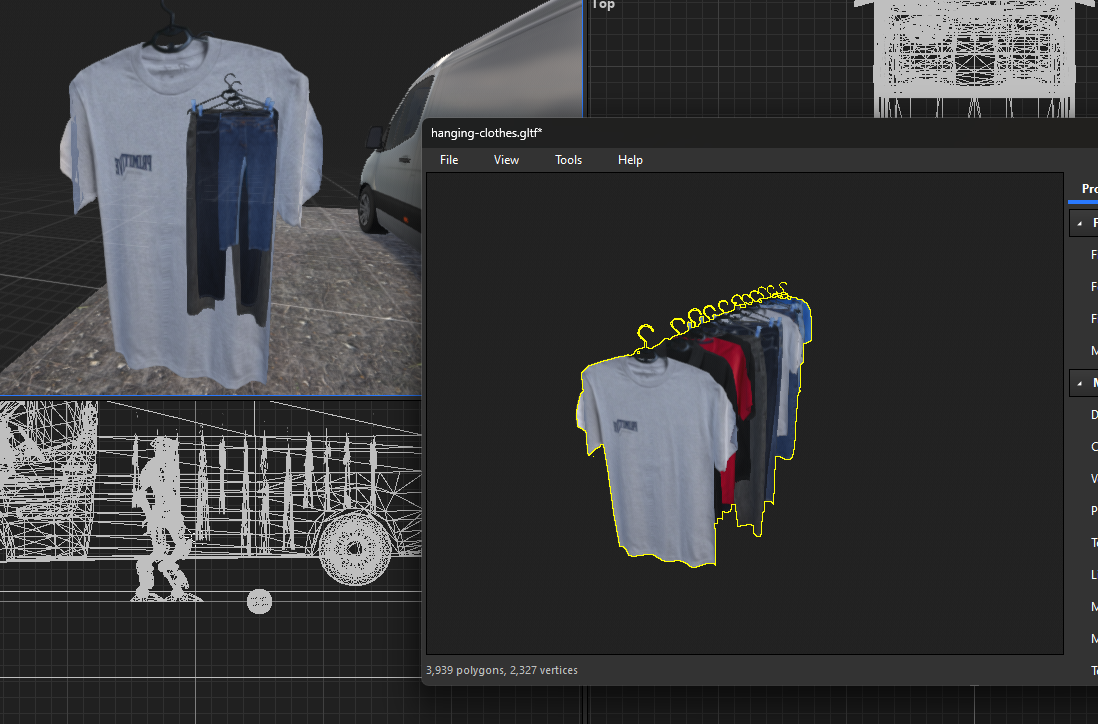
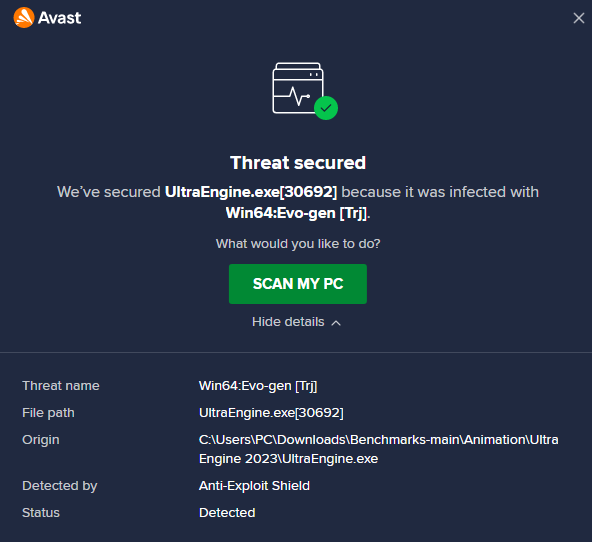










Rotating from bottom of rotation indicator switch to creating object
in Bug Reports
Posted
https://streamable.com/bcq9hh
I forget to turn on record mouse cursor, but it is easy to reproduce