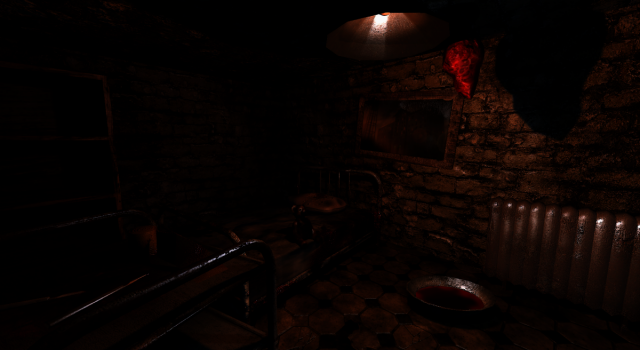-
Posts
383 -
Joined
Content Type
Blogs
Forums
Store
Gallery
Videos
Everything posted by ChrisV
-
That's a nice model, YouGroove. I like it. Just one thing though...are you UV-ing each little piece of that drone model as a seperate model, and then assembling all those pieces together? That makes a lot of materials for just one model, which means more drawcalls needed. Or, have i misunderstood what you meant?
-
While i understand your point, having no sun in the skyboxes will make your scene look 'off'. Disabling the sunlight in Vue (deleting the lightsource for the sun), also disables the light and shadows being cast onto the clouds, and it looks 'off'. You don't get any shadows on the clouds, no variation in light, nothing. Everything looks dull and not realistic. Setting the sun size and corona size of the sun to zero (without deleting the lightsource for the sun), makes it that there's no sundisk rendered, but then you will still get that brighter sunglow around the lightsource for the sun. This still makes the sky look realistic, but if you then position your directionnal light in LE at an angle not matching the position that the sun was rendered in Vue, then your scene will also look 'off'. What would be better in my opinion, would be an option to rotate the skybox in LE, using a slider or something, so that we can easily match the position of the sun (skybox) to the position of the directionnal light in LE. What do you think, Josh? Possible feature?
-
That's why i will make a few more skybox packs. It'll just take some time.
-
Saying that Indie art is kinda amateurish or terrible, is not very friendly, Josh. To begin with, most indie game developers are amateurs, not pros. We create things from scratch, unlike modders who modify existing examples. It's easier for some to mod an existing game, then to make one of their own from scratch. There are plenty of great art examples made by indies. Also, making large collections of high quality content IS profitable, but it requires a loooot of time do make one (complete) large asset pack, plus the necessary skills. My Desert pack would be bigger and more complete, if i would only find the time, considering that i have my own projects to work on. And, as YouGroove said, there are plenty of good assets on the Unity store. The problem is that there are too much different contributors with different styles or skills, and that the support of some of these assets gets lost because of various reasons: engine version changes, lack of time, etc...
-
Good point. Zbrush and 3DCoat are both excellent sculpting programs. But, i would like to add though that 3DCoat has an easier workflow, the camera movement in 3DCoat is better than in Zbrush (except if you use Zbrush with a draw tablet, as Zbrush was designed for artists to work with draw tablets), and 3DCoat has way better retopology tools than many other 3D programs, plus 3DCoat has a very easy and powerfull PBR material editor. I work with both programs, and i like 'em both in their own way. Mostly, i will combine both in my workflow. Best would be to try out both programs, and see which one works best for yourself. Or, if you can, buy them both.
-
So, if Blender would be non-free (aka 'not worthless), then people would not use it? I thought LE supports Blender now? Game textures (which is what Substance Designer does) isn't 'game content' or 'high-level'? As far as i know, the amount of people that use Substance Designer is growing and growing. Existing Substance Designers could even sell substance packs IF there was support for it in LE. LE will not become harder to use if there was support for Substance Designer. They are both seperate programs, doing different things. LE is a game engine, Substance Designer a substance/texture creation program. You don't need PBR to be able to work with Substance Designer and LE. Substance Designer is capable of exporting non_PBR textures or substances. Anyways, i don't think that support for SD will come any time soon, but it would certainly be a great feature to have.
-
That's a weird statement and thought, Josh. If you don't want to go 'their' route or direction, you shouldn't add terrain or vegetation or anything else that they also have in their engine. Adding support for something isn't following other engines as you may think, it's adding support for something that may be usefull for us, the game developers. People using LE care about what's in LE, and not what's in other engines. Support for Substance Designer would be cool, and would even help speeding up the process of creating textures for the games we make. It's not that we can't make textures without Substance Designer, but Substance Designer is a pretty handy and usefull program for texture artists AND ESPECIALLY for those non-texture artists who have a rough time creating good textures. Then i guess Blender is worthless too? Yet, i see there's tons of people using it.
-
Thanks, Josh! That was the kind of look/design we whent for (well, i modeled after some references he gave me ), and the result is really great, if i say so myself. i will probably do the weapon(s) too, and later a female version.
-
Been working on a 3D character model for a Frech guy (for his game) in 3DCoat. I said it before, but i'll say it again...3DCoat is super awesome! Has the easiest PBR material creation feature i've ever used. Substance Designer is also pretty awesome, but for me, it takes longer to actually create a material from scratch in Substance Designer than in 3DCoat. Really happy with how he turned out. Would be cool if LE would ever have PBR shaders/render capabilties, but i guess we'll just have to wait some time for that to happen. One of the coolest things about PBR/IBL is that your model will ALWAYS look good in any lighting condition. Already done the rigging also (in blender), just a few tiny modifications to make. But, here is a render of the model in 3DCoat.
-
Sorry to say, but i liked those line numbers and gosubs and goto's. That were the good old days.
- 14 replies
-
- 1
-

-
- Leadwerks
- programming
-
(and 1 more)
Tagged with:
-
Thanks, i appreciate the credits! Regarding the flatland (sandy) textures, you can count on them, i've already done a few a while back, i just didn't update the pack yet. But, i will soonish.
-
Good to see my desert artpack being put to good use, Shawkly! Looks like a good start! Keep up the good work! Btw, wanted to inform you...i'm going to improve and change a few things in the pack...replacing some textures with better ones, enhancing the diffuse, normal and displacement maps on all textures, and also rename them. It shouldn't cause too much damage to your project though...in fact, the changes i'm doing will make your scenes look even better.
-
The autopo in 3DCoat is pretty good and versatile. You can SET the amount of polies, 'paint' the polycount density on your model, and even draw lines on your mesh to produce proper edge flow. And once the retopo is done, you can still tweak manually where needed. With a few mouseclicks, you can have a pretty good (low poly) retopology. Maybe you need to practice more, learn the software you use and follow some good tutorials or ask on their forum. That's my advice to you. In any 3D modeling program, you need to practice...a lot. Each program works slightly different, but in the long run, it's all about learning the tools you have.
-
3DCoat is considered to be one of the best for painting, uv mapping, etc...you also have Modo Indie, Substance Painter indie, yet you still find it a pain and time consuming to paint your models? There aren't programs that instantly paint your models by the press of a button. I find 3DCoat to be very fast for my paint jobs, including substance painter. It takes time to master anything, so if you really want to become good at it, keep practicing. It'll come. I use UU3D, zbrush or 3DCoat to uv map. In fact, zbrush combined with 3DCoat is excellent.
-
Yeah, the scene is dark, as i wanted to show how the assets could look in a horror like scenario, but that's probably not the best way to showcase the assets. Thanks for letting me know. Maybe something like this then? Here are some of the latest models i made: a blooded meat cleaver, and a bloody meatclump. I hope this image is better to see, and if not, let me know. Thanks!
- 9 replies
-
- 4
-

-
- High Quality
- 3D models
-
(and 2 more)
Tagged with:
-
Thanks, guys! I increased the 'Brightness' power for one of the lights in this scene to get more shine and make the metallic come out better. Increasing the Brightness on lights makes the specularity maps shine more. The actual specularity textures are not the cause of this.
- 9 replies
-
- High Quality
- 3D models
-
(and 2 more)
Tagged with:
-
Hey everyone! Wanted to show my WIP horror asset pack for Leadwerks and ask for feedback, suggestions. Made these assets a while back, and i was thinking of adding more models/assets and sell them as one big Horror package. I've not decided any price yet, but it would probably be between $25 and $60 for the whole pack. Currently i already have above 15 items in the pack (textures, 3D models, decals, skyboxes and a fullscreen shader to get this awesome horror feel you see in the image below.) and i'll be adding more. Depending on what people would like in this pack, i will consider creating these assets and add them. So, feel free to come up with suggestions/proposals. All models/assets are of high quality and are optimized for performance as much as possible. Let me know what you think! Thanks!
- 9 replies
-
- 2
-

-
- High Quality
- 3D models
-
(and 2 more)
Tagged with:
-
Not true, YouGroove. Specularity is still used in PBR. Gloss or roughness maps define the microsurface of the material (and determine how rough or smooth a surface is), and do not replace a specular intensity map. You can either have a specular or a metalness workflow for PBR. Depending on which one you use (or the engine you work with uses), your texture maps will differ.
-
Yeah, it was waaaaaaaay too short, though. Next time, we want more.
-
Yeah...and that he looked like a neanderthaler.
-
In your App.lua file, in the loop function, set the 'self.context:Sync(true)' to 'false'. That will make your program run at max speed again.
-
Yes yes, we will keep you company, and surround you with all our love.
-
Much appreciated, guys! Guppy, you're right about the glossiness. I've worked on that, making it less shine. As for adding the bit of light, hmm...it's not easy to find a good balance between too lit, and not lit enough. Too lit takes away the scary feel of not knowing what's lurking in the darkness, and too dark makes the scary things not visible. So yeah, not easy. But, it's being worked on. ;-)
-
Made the scene even more horrible and horrifying! Wait untill you see the latest screenshots. Thank you very much for the comment!