Leadwerks 5 - OOP refactor of FPS Template

Dreikblack in Lua
Tutorials for Ultra Engine/LeadWerks 5.
C++ Repository with final version of examples: https://github.com/Dreikblack/CppTutorialProject
Be ready for Java code style in C++ code. Also take in consideration that English is not my native language.
Lua Repository with final version of examples: https://github.com/Dreikblack/LuaTutorialProject/

Dreikblack in Lua

Dreikblack in C++

Dreikblack in Lua

Dreikblack in C++

Dreikblack in C++

Dreikblack in Lua

Dreikblack in Lua

Dreikblack in Lua

Dreikblack in C++

Dreikblack in C++