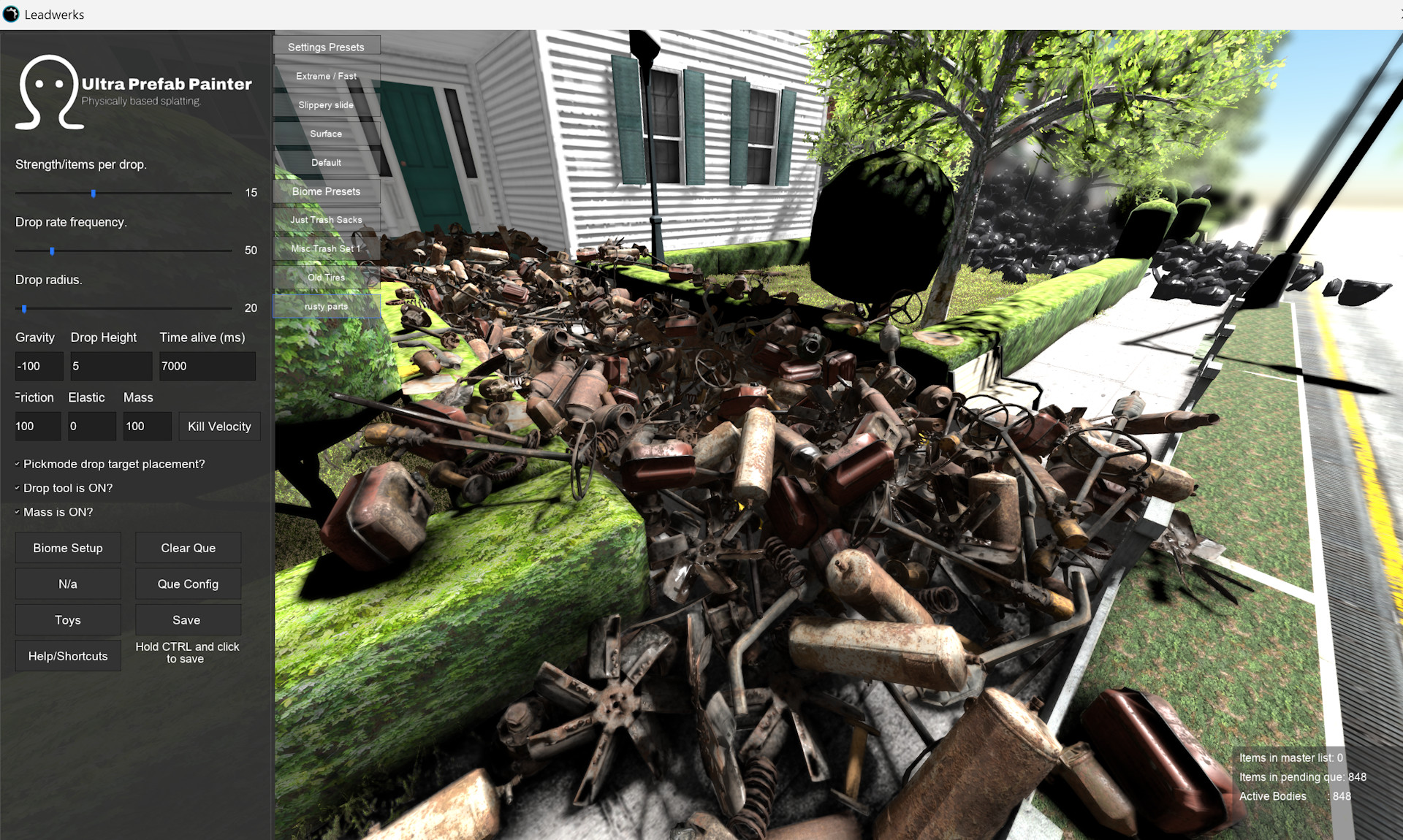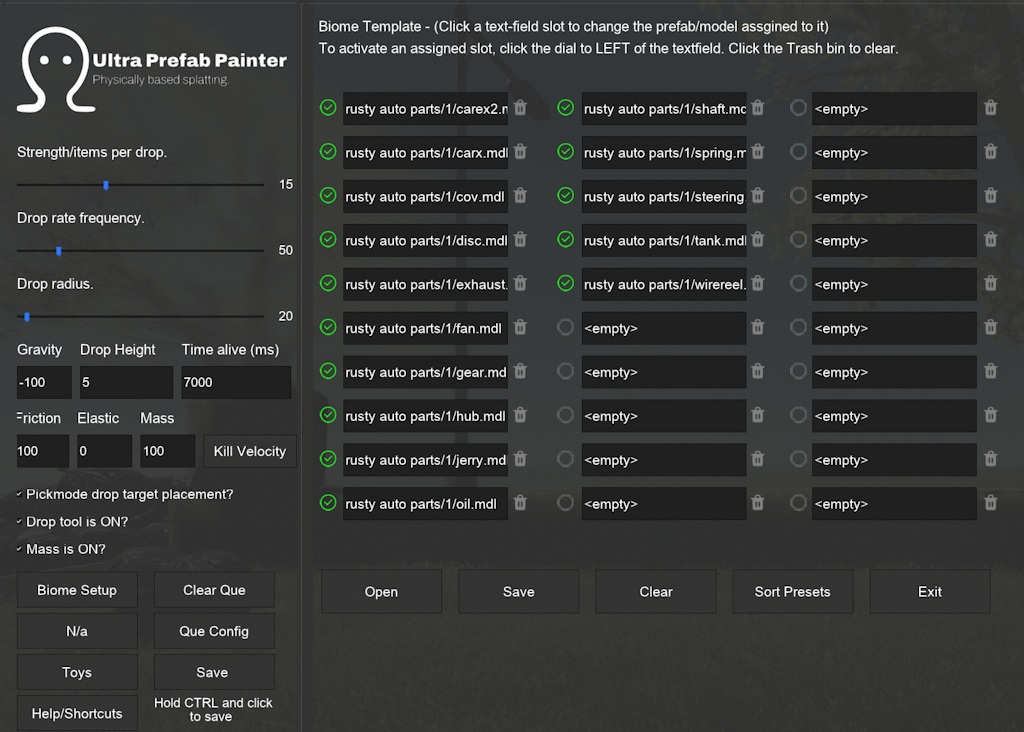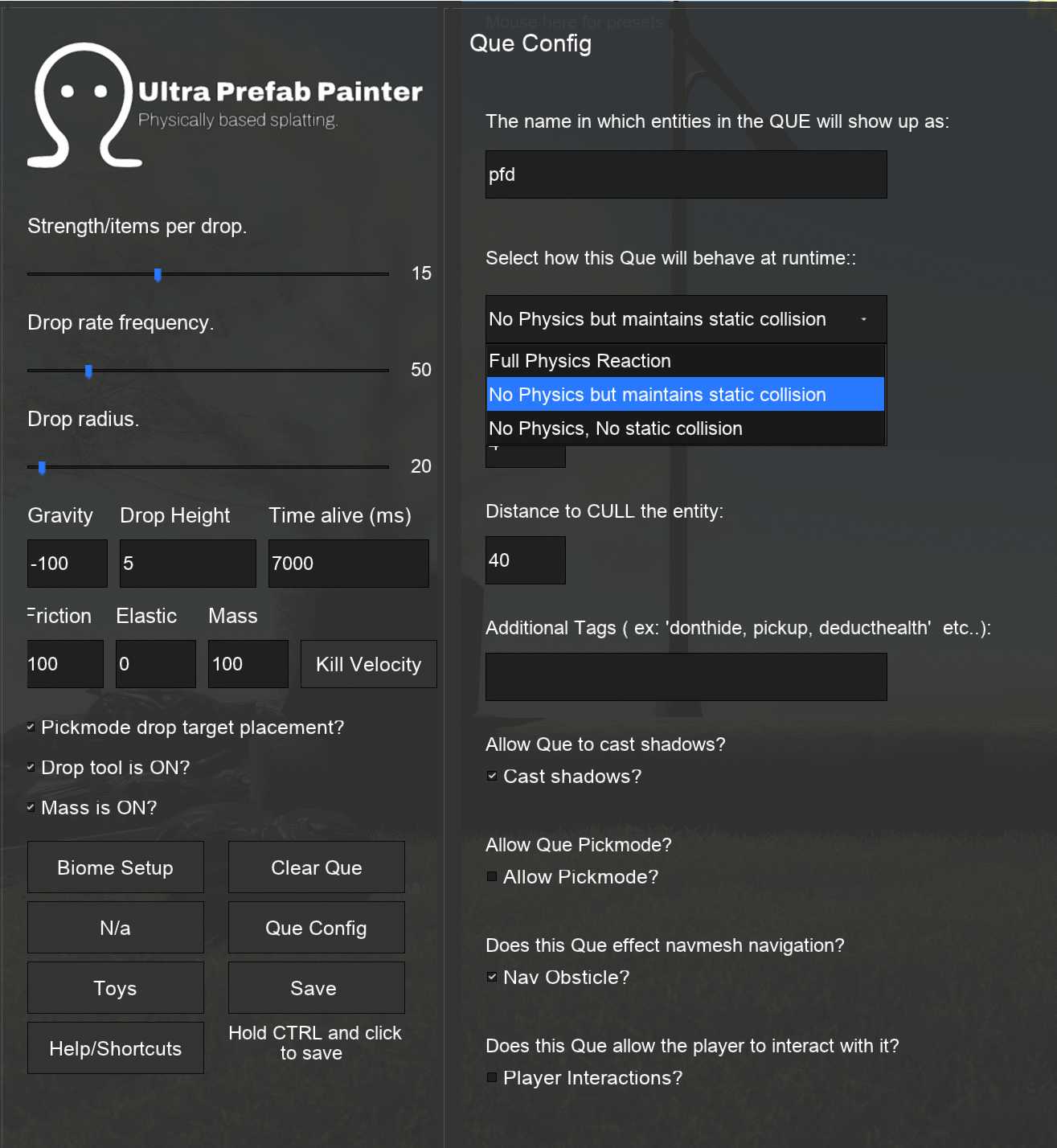About This File
UPDATE! This asset now includes over 200 professionally developed prefabs to get you started!

Ultra Prefab Painter / Dropper (abbreviated UPP) is a plugin component for the Leadwerks 5 gaming engine. The current build works under the LUA framework although if your using C++ and just wish to build maps without the runtime interaction component then your build will work also.
UUP allows the designer to build biomes made up prefab meshes, then physically paint them across the entire map. By using physics, the plugin is able to achieve some incredibly realistic results in a fraction of the time it would had took to hand lay each and every object.
For example:
This scene probably would had taken a designer about an entire day to create but with UPP this scene was created in about 20 seconds. Wow that's a big difference!
Before I start digging into the nuts and bolts of the asset - let's first take a look some results you can expect from the tool.
Cool ! That raccoon is in hog heaven with all those trash bags to sift through.
The power behind UPP belongs to the biome tool. This tool lets you configure your own array of mesh objects to be used by the dropper. Let's take a look at the biome configurator.
Here I have placed 15 rusty junkyard parts into a biome template. This biome can be saved and even placed as a short cut on main 3d view window. This way you can build up an unlimited amount of biomes and carry them from project to project without ever having to rebuild your collections .
UPP does a lot more than than just drop prefab meshes onto a map, it allows you to configure and setup your entire game's interactions. Here's a quick look at the interaction setup panel:
If your using the LUA install of Leadwerks 5 then you can tell the engine how you wish for your dropped objects to behave within your game. This small video will demonstrate just that:
If your install is C++ then you may still use UPP to build your maps , you just won't be able to use the runtime interactions plugin.
How It Works:
Once you create a map you are happy with you can then import your layout into the Leadwerks 5.0 map designing editor. Once you save the map in the editor - your objects will show up in the editor just as if you had painstakingly hand placed them yourself!
You can achieve very professional looking map details with little effort, not to mention it's quite fun playing with the dropper as you build your maps.
Here is an instructional video that goes over some of the key points of Ultra Prefab Dropper.
Instructional Video :
After using UPP just one time you will quickly realize what you have been missing, this tool will become a normal part of your map designing arsenal in just one use!
Don't take my word for it, try the demo out and see what you think.
Support Site: https://alienheaddevelopment.zya.me/
What's New in Version 08/09/2025 02:31 PM See changelog
Released
No changelog available for this version.

 SCP
SCP