3D coat : Other painting tips
A quick overview of some other painting tools.

We will start with quick blocking colors and specular.

Different specular values to make some sort of different metal styles
For arms use some 20% specular


We will paint pants :
In texture window use the magic select tool

Invert selection :

You 'll see you will be able to paint on select texture area, even on 3D.
This is very usefull to freeze some texture zones you want to paint in Texture view or 3D view
Other tip: Select shadowed mode in texture editor to be bale to paint Diff/normal/spec simultaneously

Usefull tool : spline tool to draw on 3D along the spline you draw

Standard tool : Pen mask

Another example of spline :


Then just fill with same color and with normal map activated

For simple texture and design 3D coat really shines
The colors themes you choose will really define your characters.
One that seems some occulus rift guy than anything else ![]() ....
.... ![]()

More neutral and darker colors for more theme soldier :


I hope you enjoyed this quick 3D coat tips.
-
 4
4

 SCP
SCP


1 Comment
Recommended Comments