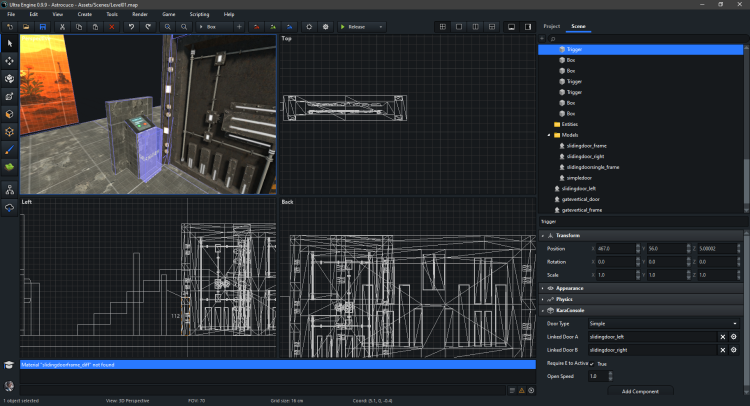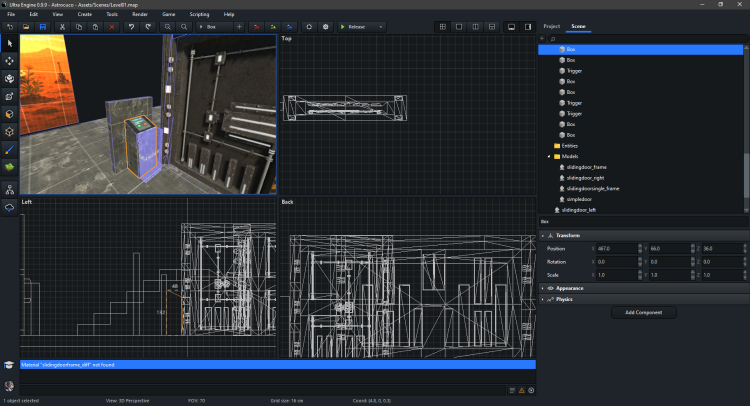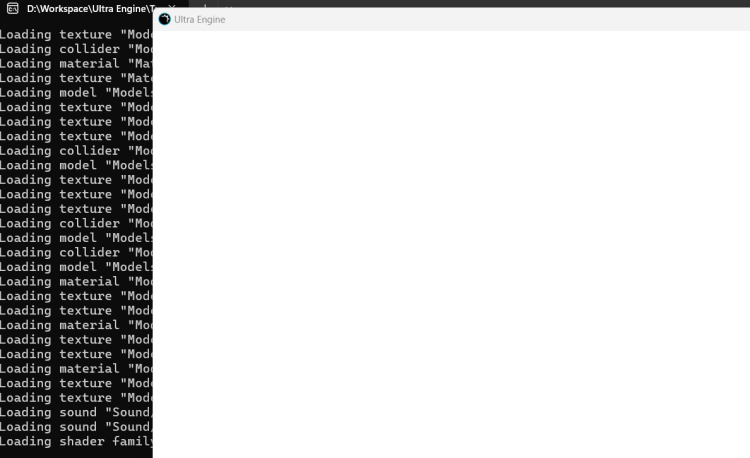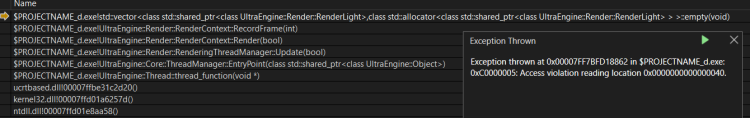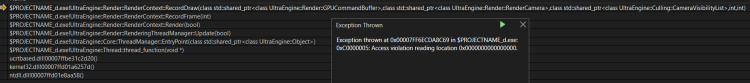Search the Community
Showing results for tags 'Render'.
-
Can't reproduce it yet in simple example since it tends to happen with big maps with many entities. In my game it can be reproduced by: 1. New game or Choose Map ->Easy Map -> Ok 2. F5 to quick save 3. After a second (have a delay to prevent other issue with double click) press F9 for quick load. 4, Do Quick Load 5+ times and eventually it either HUD became invisible fully or partly (buttons still can be pressed so it's not sudden UI->SetHidden anywhere) or game stuckes on Loading screen, but in fact game is just not being rendered - "Error: Invalid value" in console after every world->Render() Another way is starting new game, returning to main menu and starting again. Also beside HUD also anything transparent seems to be non rendered - shotgun cones, fog cubes, blood decals. And for some reason gibs invisible too (they only thing with a physics tho).
-
I have main input camera with render target to main sprite. Also i have extra input camera for transparent object that should looks same when they overlapping, targets to extra sprite. This sprite above main sprite. Both sprites are rendered to orthographic projection camera. Issue is that extra sprite (red rectangles) is not visible if i apply PostEffect or MSAA to main input camera. Tried apply MSAA to overlay camera - no MSAA effect then. Without MSAA: With it: #include "Leadwerks.h" #include "ComponentSystem.h" using namespace Leadwerks; int main(int argc, const char* argv[]) { auto displays = GetDisplays(); auto window = CreateWindow("Ultra Engine", 0, 0, 1280, 720, displays[0], WINDOW_CENTER | WINDOW_TITLEBAR); auto world = CreateWorld(); auto framebuffer = CreateFramebuffer(window); auto sz = framebuffer->GetSize(); int MAIN_LAYER = 1, OUTPUT_LAYER = 2, EXTRA_LAYER = 4; auto light = CreateBoxLight(world); light->SetRotation(35, 45, 0); light->SetRange(-10, 10); auto backBox = CreateBox(world, 5); backBox->SetPosition(0, 0, 7); backBox->SetColor(0, 1, 0, 1); auto betweenBox = CreateBox(world); betweenBox->SetRenderLayers(EXTRA_LAYER); betweenBox->SetColor(1, 0, 0, 1); auto unlitShader = LoadShaderFamily("Shaders/Unlit.fam"); auto boxMat = CreateMaterial(); boxMat->SetShaderFamily(unlitShader); betweenBox->SetMaterial(boxMat); auto betweenBox2 = CreateBox(world); betweenBox2->SetPosition(0.5, 0.5, 0); betweenBox2->SetRenderLayers(EXTRA_LAYER); betweenBox2->SetColor(1, 0, 0, 1); betweenBox2->SetMaterial(boxMat); auto frontBox = CreateBox(world, 1); frontBox->SetPosition(-0.5, 0, -0.5); frontBox->SetColor(1, 1, 0, 1); auto mainCameraInput = CreateCamera(world); mainCameraInput->SetPosition(0, 0, -3); mainCameraInput->SetRenderLayers(MAIN_LAYER); auto mainTextureBuffer = CreateTextureBuffer(sz.x, sz.y); mainCameraInput->SetRenderTarget(mainTextureBuffer); mainCameraInput->SetMsaa(2); auto mainSprite = CreateSprite(world, sz.x, sz.y); mainSprite->SetPosition(sz.x / 2, sz.y / 2); mainSprite->SetRenderLayers(OUTPUT_LAYER); auto mainMaterial = CreateMaterial(); mainMaterial->SetShaderFamily(unlitShader); mainMaterial->SetTexture(mainTextureBuffer->GetColorAttachment()); mainSprite->SetMaterial(mainMaterial); auto mainCameraOutput = CreateCamera(world, PROJECTION_ORTHOGRAPHIC); mainCameraOutput->SetPosition(sz.x * 0.5f, sz.y * 0.5f, 0); mainCameraOutput->SetRenderLayers(OUTPUT_LAYER); mainCameraOutput->SetLighting(false); mainCameraOutput->SetClearMode(CLEAR_DEPTH); //red transporent boxes render part auto extraCameraInput = CreateCamera(world); extraCameraInput->SetPosition(0, 0, -3); extraCameraInput->SetRenderLayers(EXTRA_LAYER); extraCameraInput->SetMatrix(mainCameraInput->matrix); extraCameraInput->SetClearMode(CLEAR_COLOR); extraCameraInput->SetLighting(false); extraCameraInput->SetFogColor(0, 0, 0, 1); extraCameraInput->SetFogAngle(90, 91); extraCameraInput->SetFog(true); auto range = extraCameraInput->GetRange().y; extraCameraInput->SetFogRange(range * 0.98, range * 0.99); auto extraTextureBuffer = CreateTextureBuffer(sz.x, sz.y); extraTextureBuffer->SetDepthAttachment(mainTextureBuffer->GetDepthAttachment()); extraCameraInput->SetRenderTarget(extraTextureBuffer); auto extraSprite = CreateSprite(world, sz.x, sz.y); extraSprite->SetPosition(sz.x/2, sz.y/2, -0.00001f); extraSprite->SetRenderLayers(OUTPUT_LAYER); extraSprite->SetShadows(false); auto extraMaterial = CreateMaterial(); extraMaterial->SetShaderFamily(unlitShader); extraMaterial->SetTransparent(true); extraMaterial->SetTexture(extraTextureBuffer->GetColorAttachment()); extraMaterial->SetColor(1, 1, 1, 0.5); extraSprite->SetMaterial(extraMaterial); extraSprite->SetHidden(false); //Main loop while (window->Closed() == false and window->KeyDown(KEY_ESCAPE) == false) { world->Update(); world->Render(framebuffer); } return 0; }
-
Video recorded on 0.9.9 stable build 2740. I did also test this on standalone dev build 2879 and got the same results. When creating a render with a huge output size (100k x 100k as in the video example) leadwerks crashes with the message "Runtime Error: Buffer resize error (80000000000)" and this message seems to be the same every time. Also tried with 50k x 50k output size. Leadwerks didn't crash, but it used all my memory and windows closed it for not responding. This might be bad if people start to play with the render tool with unsaved progress, as this crashes the editor. A fix for this would be setting a limit/clamping the output size to something reasonable, so it wouldn't crash or freeze.
-
-
I don't know if it was changed intentionally somehow but several months ago blocks[0].radius used to make corners rounded #include "UltraEngine.h" using namespace UltraEngine; class CustomWidget : public Panel { CustomWidget::CustomWidget() { cornerradius = 8; blocks.resize(1); } protected: virtual bool Initialize(const int x, const int y, const int width, const int height, shared_ptr<Widget> parent) { return Widget::Initialize(text, x, y, width, height, parent, style); } void Draw(const int x, const int y, const int width, const int height) { blocks[0].color = color[WIDGETCOLOR_BACKGROUND]; blocks[0].wireframe = false; blocks[0].position = iVec2(0); blocks[0].size = size; blocks[0].hidden = false; blocks[0].radius = cornerradius; } public: static shared_ptr<CustomWidget> create(const int x, const int y, const int width, const int height, shared_ptr<Widget> parent) { struct Struct : public CustomWidget { }; auto instance = std::make_shared<Struct>(); instance->Initialize(x, y, width, height, parent); instance->SetColor(0.5, 0.5, 0.5, 1, WIDGETCOLOR_BACKGROUND); return instance; } }; shared_ptr<Window> window; shared_ptr<Framebuffer> framebuffer; shared_ptr<World> menuWold; shared_ptr<Interface> ui; shared_ptr<Camera> uiCamera; shared_ptr<CustomWidget> customWidget; void initGui() { auto default_font = LoadFont("Fonts\\arial.ttf"); ui = CreateInterface(menuWold, default_font, framebuffer->GetSize()); ui->SetRenderLayers(2); ui->root->SetColor(0.0f, 0.0f, 0.0f, 0.0f); uiCamera = CreateCamera(menuWold, PROJECTION_ORTHOGRAPHIC); uiCamera->SetPosition((float)framebuffer->GetSize().x * 0.5f, (float)framebuffer->GetSize().y * 0.5f, 0); uiCamera->SetRenderLayers(2); uiCamera->SetClearMode(CLEAR_DEPTH); customWidget = CustomWidget::create(10, 50, 200, 50, ui->root); } int main(int argc, const char* argv[]) { //Get the displays auto displays = GetDisplays(); //Create a window window = CreateWindow("Ultra Engine", 0, 0, 300, 300, displays[0], WINDOW_DEFAULT); //Create a world menuWold = CreateWorld(); //Create a framebuffer framebuffer = CreateFramebuffer(window); //Create camera auto camera = CreateCamera(menuWold); camera->SetClearColor(0.125); camera->SetPosition(0, 0, -3); camera->SetFov(70); initGui(); //Main loop while (window->Closed() == false and window->KeyDown(KEY_ESCAPE) == false) { menuWold->Update(); menuWold->Render(framebuffer); } return 0; }
-
Look at 123 line loadingWorld->Render(framebuffer); I was doing similar thing to show loading screen when main menu was loading #include "UltraEngine.h" #include "ComponentSystem.h" using namespace UltraEngine; shared_ptr<World> gameWorld; shared_ptr<Interface> gameUi; shared_ptr<World> loadingWorld; shared_ptr<Interface> loadingUi; shared_ptr<Camera> loadingCamera; shared_ptr<Camera> uiCamera; shared_ptr<Map> gameScene; shared_ptr<Window> window; shared_ptr<Framebuffer> framebuffer; shared_ptr<Widget> menuPanel; bool isMenuOn = false; bool isMainMenuOn = true; bool resumeGameButtonCallback(const Event& ev, shared_ptr<Object> extra) { menuPanel->SetHidden(true); isMenuOn = false; return true; } bool mainMenuButtonCallback(const Event& ev, shared_ptr<Object> extra) { isMainMenuOn = true; return true; } bool newGameButtonCallback(const Event& ev, shared_ptr<Object> extra) { isMainMenuOn = false; return true; } bool exitButtonCallback(const Event& ev, shared_ptr<Object> extra) { exit(0); return true; } void guiInit() { // Load a font auto font = LoadFont("Fonts/arial.ttf"); // Create user interface gameUi = CreateInterface(gameWorld, font, framebuffer->GetSize()); gameUi->SetRenderLayers(2); gameUi->root->SetColor(0.0f, 0.0f, 0.0f, 0.0f); // Create ui camera uiCamera = CreateCamera(gameWorld, PROJECTION_ORTHOGRAPHIC); uiCamera->SetPosition(float(framebuffer->GetSize().x) * 0.5f, float(framebuffer->GetSize().y) * 0.5f, 0); uiCamera->SetRenderLayers(2); uiCamera->SetClearMode(CLEAR_DEPTH); int menuWidth = 200; int menuHeight = 200; int indent = 25; menuPanel = CreatePanel(framebuffer->size.x * 0.5 - menuWidth / 2, framebuffer->size.y * 0.5 - menuHeight / 2, menuWidth, menuHeight, gameUi->root); menuPanel->SetColor(0.2, 0.2, 0.2, 1); menuPanel->SetLayout(1, 1, 1, 1); menuPanel->SetHidden(true); int buttonWidth = menuWidth - indent * 2; int buttonHeight = 50; int posIter = 0; int buttonY = indent + posIter * (buttonHeight + indent); auto resumeButton = CreateButton("Resume", indent, buttonY, buttonWidth, buttonHeight, menuPanel); ListenEvent(EVENT_WIDGETACTION, resumeButton, resumeGameButtonCallback); posIter = posIter + 1; buttonY = indent + posIter * (buttonHeight + indent); auto mainMenuButton = CreateButton("Main Menu", indent, buttonY, buttonWidth, buttonHeight, menuPanel); ListenEvent(EVENT_WIDGETACTION, mainMenuButton, mainMenuButtonCallback); } int main(int argc, const char* argv[]) { RegisterComponents(); //Load FreeImage plugin (optional) auto fiplugin = LoadPlugin("Plugins/FITextureLoader"); //Get the displays auto displays = GetDisplays(); //Create a window window = CreateWindow("Ultra Engine", 0, 0, 1280 * displays[0]->scale, 720 * displays[0]->scale, displays[0], WINDOW_CENTER | WINDOW_TITLEBAR); //Create a framebuffer framebuffer = CreateFramebuffer(window); //Create a world auto world = CreateWorld(); //Load a font auto font = LoadFont("Fonts/arial.ttf"); // LOADING loadingWorld = CreateWorld(); loadingUi = CreateInterface(loadingWorld, font, framebuffer->GetSize()); loadingUi->SetRenderLayers(2); loadingUi->root->SetColor(0.5f, 0.5f, 0.5f, 1.0f); float labelHeight = float(framebuffer->GetSize().y) * 0.2f; int centerX = float(framebuffer->GetSize().x) * 0.5f; int centerY = float(framebuffer->GetSize().y) * 0.5f; auto loadingLabel = CreateLabel("LOADING...", float(framebuffer->GetSize().x) * 0.05f, centerY - labelHeight * 0.5f, float(framebuffer->GetSize().x) * 0.95f, labelHeight, loadingUi->root, LABEL_CENTER | LABEL_MIDDLE); float fonstScale = labelHeight / 14.0f; loadingLabel->SetFontScale(fonstScale * 0.5f); loadingCamera = CreateCamera(loadingWorld, PROJECTION_ORTHOGRAPHIC); loadingCamera->SetPosition(float(framebuffer->GetSize().x) * 0.5f, float(framebuffer->GetSize().y) * 0.5f, 0); loadingCamera->SetRenderLayers(2); loadingCamera->SetClearMode(CLEAR_DEPTH); //CAUSES AN ISSUE loadingWorld->Render(framebuffer); //Create user interface auto ui = CreateInterface(world, font, framebuffer->GetSize()); ui->SetRenderLayers(2); ui->root->SetColor(0.2f, 0.2f, 0.2f, 1.0f); //Create ui camera auto uiCamera = CreateCamera(world, PROJECTION_ORTHOGRAPHIC); uiCamera->SetPosition(float(framebuffer->GetSize().x) * 0.5f, float(framebuffer->GetSize().y) * 0.5f, 0); uiCamera->SetRenderLayers(2); uiCamera->SetClearMode(CLEAR_DEPTH); auto newGameButton = CreateButton("New game", 200, 125, 200, 50, ui->root); ListenEvent(EVENT_WIDGETACTION, newGameButton, newGameButtonCallback); auto exitButton = CreateButton("Exit", 200, 200, 200, 50, ui->root); ListenEvent(EVENT_WIDGETACTION, exitButton, exitButtonCallback); gameWorld = CreateWorld(); gameWorld->RecordStats(); WString mapName = "Maps/start.ultra"; gameScene = LoadMap(gameWorld, mapName); guiInit(); shared_ptr<World> currentWorld = world; shared_ptr<Interface> currentUI = ui; while (window->Closed() == false) { if (isMainMenuOn) currentWorld = world; else currentWorld = gameWorld; if (isMainMenuOn) currentUI = ui; else currentUI = gameUi; if (window->KeyDown(KEY_ESCAPE) == true) { menuPanel->SetHidden(false); isMenuOn = true; window->SetMousePosition(framebuffer->size.x * 0.5, framebuffer->size.y * 0.5); } while (PeekEvent()) { const Event ev = WaitEvent(); switch (ev.id) { case EVENT_WINDOWCLOSE: if (ev.source == window) { exit(0); break; } break; case EVENT_STARTRENDERER: if (ev.data == 0) { Print("Error: Renderer failed to initialize."); Notify("Renderer failed to initialize.", "Error", true); return 0; } break; default: currentUI->ProcessEvent(ev); break; } } currentWorld->Update(); currentWorld->Render(framebuffer); } return 0; }
-
Default start map from template Happens after first enter press: Comment in loop "world = CreateWorld();" to get another render crash (RecordDraw) but it's not consistent and may take several attempts (Andy have this issue i believe): #include "UltraEngine.h" #include "ComponentSystem.h" using namespace UltraEngine; int main(int argc, const char* argv[]) { RegisterComponents(); auto fiplugin = LoadPlugin("Plugins/FITextureLoader"); auto displays = GetDisplays(); auto window = CreateWindow("Ultra Engine", 0, 0, 1280 * displays[0]->scale, 720 * displays[0]->scale, displays[0], WINDOW_CENTER | WINDOW_TITLEBAR); auto framebuffer = CreateFramebuffer(window); auto world = CreateWorld(); WString mapname = "Maps/start.ultra"; auto scene = LoadMap(world, mapname); //Main loop while (window->Closed() == false and window->KeyDown(KEY_ESCAPE) == false) { if (window->KeyDown(KEY_ENTER)) { world = CreateWorld(); scene = LoadMap(world, mapname); } world->Update(); world->Render(framebuffer); } return 0; }
-
Hello Basically I want to draw have an image in the scene behind everything, but I need to have wireframe enabled. So I cant just place a face with a texture and put it behind. The skybox is also rendered in wireframe mode. So I need to have an Image Drawn before everything renders but this is impossible because I believe every pixel has a color value to it which renders over the drawn image. I also saw a thread (I think in c++) before about a similar problem from about 2014, and it said that there could be a feature for this implemented soon. So is there a feature for this ? Or a workaround ? In this photoshopped picture you can see that Leadwerks is visible but behind everything.
-
I'm trying to get a 3D character to display on top of the screen as part of the HUD (so unaffected by anything in the scene as if it's it's own scene). How could I achieve this effect?

 SCP
SCP