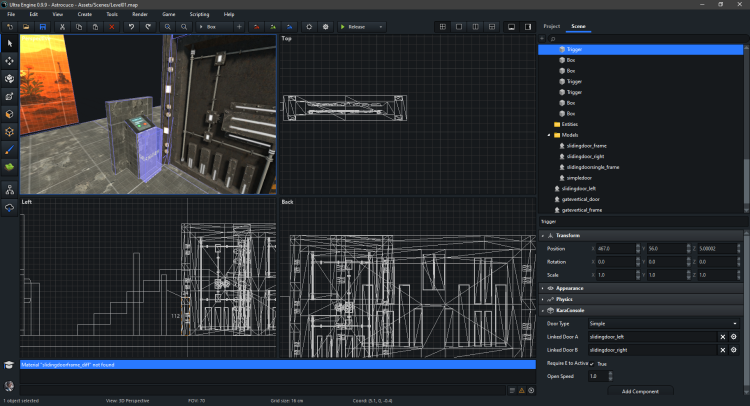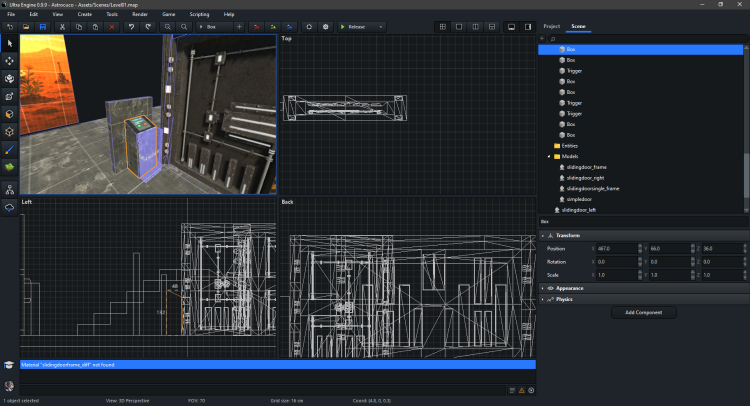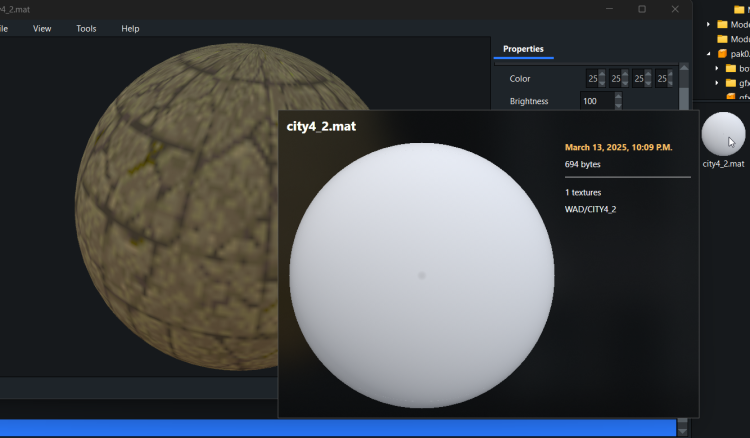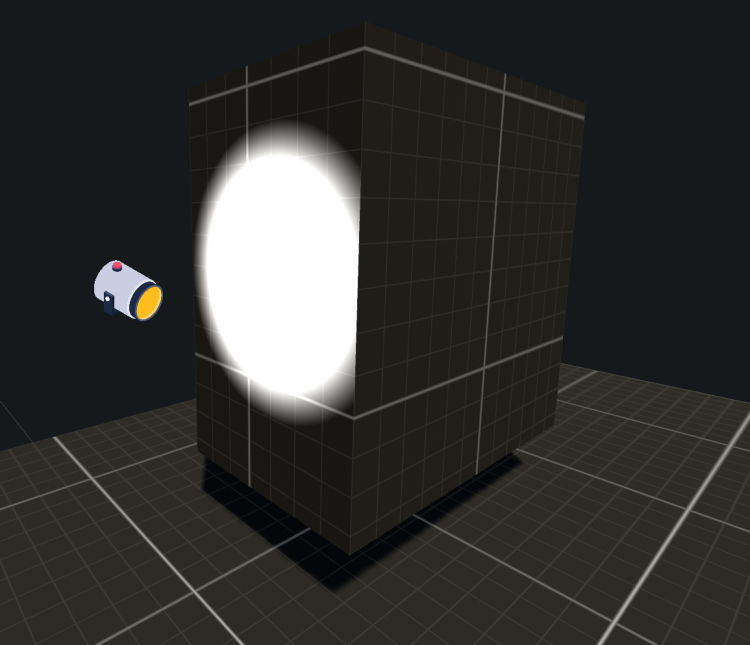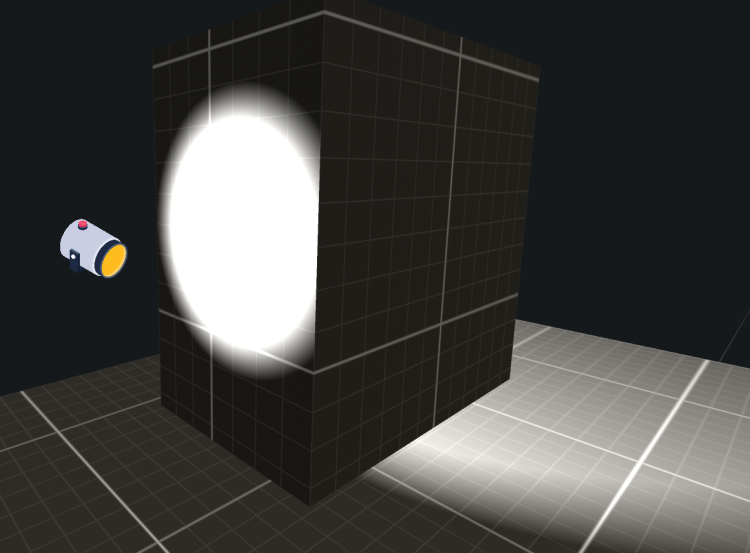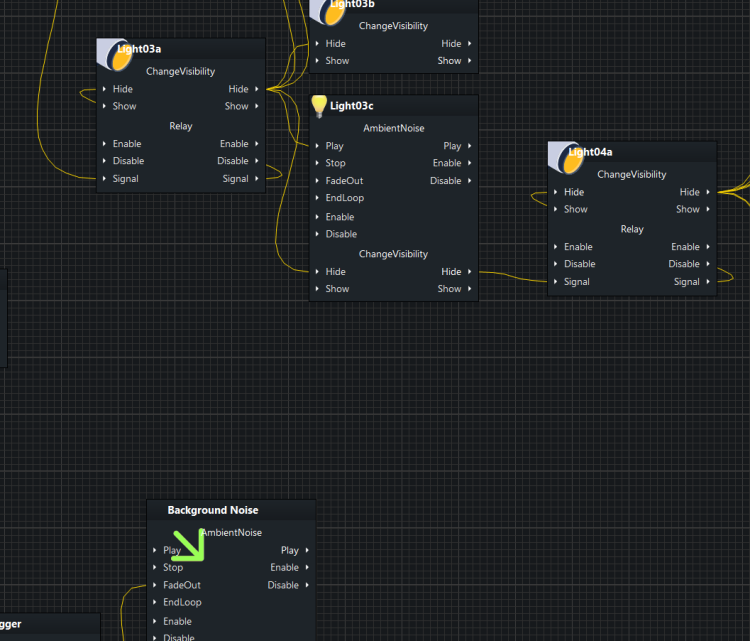Search the Community
Showing results for tags 'editor'.
-
-
The level editor lacks one handy detail, and that is to select several vertexes of the brushes and manipulate them with the mouse. I have previously made maps for Counter-Strike 1.6 and in the unofficial J.A.C.K. editor for GoldSource and idTech 1-3 engine games this is very easy to do: Video: https://drive.google.com/file/d/11O0YaByw9axulKGelEPELlcSeWUXpxNR/view?usp=sharing But I can't do the same in Ultra Engine: Video: https://drive.google.com/file/d/1SXc38WFq0hL31n4lb6oOznuKTc_5FYXa/view?usp=sharing And also there is no way to return as it was before the change (Ctrl+Z doesn't work in this case). It would be very convenient not only for me, but for everyone. If such manipulations with brushes will be convenient in the future.
- 5 replies
-
- 1
-

-
- editor
- level design
-
(and 1 more)
Tagged with:
-
seems to provoke a big memory leak a least for me
-
After a random number of changes in the map editor, the undo button will no longer work. Tested by moving a brush and then undoing the movement until I lose the ability to undo. I've recorded the undo functionality breaking at 7 changes, 16 changes, 24 changes, and 40 changes, so unfortunately I don't see a pattern to speak of, and it happens annoyingly frequently. Reloading the map (.ultra) file resets the undo function. I'm using the Steam version, currently on the beta branch (Build 867).
-
Light cone angles not saves: 1. Create spot light 2. Set 60 : 90 cone angles 3. Open map file or reload in the editor - 60 : 60 Brightness does not matches with in game bright in same cases, but can't reproduce it yet Strange stripes from light on surfaces: Example map:Start.zip
-
1. Create a brush 2. Switch to scale mode and in 2D drag some of its size 3. Now on Position fields values are 100 times less and if you change a value there it will change factual position to wrong one
-
I tried to use a probe in my Dungeon Level ( example video made in godot : X.XOM RIAD example video in Godot ) I imported the Level as glb model and made it to a mdl -> dragged and dropped the mdl into the Level. I placed the probe and hit "baking global illumination" -> this ends in a software crash without any error, after around a half minute of loading. The Textures used on this model are in 2k resolution, if that info matters.
-
Button for scene tab in the Editor to collapse all groups (or at lest without currently selected entities). At big maps i have a lot of groups and selecting entities eventually expands too much and make it harder to navigate and manual collapsing takes too much time in total.
-
-
Asset view shows it correct, but preview in tool tip and asset browser it's not Material from pak0.pak which is originally in Quake\rerelease\id1, locates in project folder in my case city4_2.zip This issue slowdowns map making significantly for me
-
Example map: TestBox.zip Light when not parented: When parented: Click to test pick collision. For some reason pick works if you click on box when ground is behind it, otherwise pick is not successful. I was not able to reproduce if i create brush and pivot via code. #include "Leadwerks.h" using namespace Leadwerks; int main(int argc, const char* argv[]) { //Get the displays auto displays = GetDisplays(); //Create a window auto window = CreateWindow("Ultra Engine", 0, 0, 1280, 720, displays[0], WINDOW_CENTER | WINDOW_TITLEBAR); //Create a framebuffer auto framebuffer = CreateFramebuffer(window); //Create a world auto world = CreateWorld(); shared_ptr<Camera> camera; auto scene = LoadMap(world, "maps/TestBox.map"); for (auto entity : scene->entities) { if (entity->As<Camera>()) { camera = entity->As<Camera>(); camera->SetDebugPhysicsMode(true); break; } } while (window->Closed() == false) { //Click on an object to change its color if (window->MouseHit(MOUSE_LEFT)) { auto mousepos = window->GetMousePosition(); auto pick = camera->Pick(framebuffer, mousepos.x, mousepos.y, 0, true); if (pick.success) { pick.entity->SetColor(1, 0, 0); } } world->Update(); world->Render(framebuffer); } return 0; }
-
-
Carving does not work for me even in new scene with new brushes
-
1. Create entity with component that have entity field 2. Set an entity to this field 3. Copy entity with this component 4, In copied entity same field is looks empty, but in fact value is still there (checked in .ultra file), but can't be cleared with X button. After map reload value appeared.
-
1. Draw a brush outline (i.e. start creating brush but not hit create button) 2. Change Back viewport grid line with [ button couple times 3. Change brush height on Back viewport 4, Hit Create button on Main viewport My settings:
-
"Assert Failed" when i'm trying to open any map of my game in the Editor after last update (beta, 4th October). Can't reproduce it yet in test project, so probably it's related to Quake models. @Joshyou can just update shaders on latest master branch of Quake Tactics and open any QT map to reproduce it.
-
If flowgraph button selected an asset view button looks selected. When Asset Library selected both this and flowgraph buttons looks selected
-

Component text fields do not save pasted text in the Editor
Dreikblack posted a topic in Bug Reports
If i paste a text with Ctrl-V text is not saved in a field. Had to type something to make it save -
Need to apply different mats to different entities with same model. Since i'm using Quake models making another model file with new mat is not an option

 SCP
SCP