My experience so far....
My hours of use in leadwerks 3 is already counting up fast and along the way i thought i would share some of the things ive found so far. Which no doubt means this will turn into a small rant about the features i wish leadwerks 3 had in its current version ![]() I am not going to talk about bugs as we all should expect them in new software and trust they get resolved as soon as Josh can get around to them, what i am going to talk about are a couple of (to me) significant issues with the "current" leadwerks 3 when developing for PC or MAC.
I am not going to talk about bugs as we all should expect them in new software and trust they get resolved as soon as Josh can get around to them, what i am going to talk about are a couple of (to me) significant issues with the "current" leadwerks 3 when developing for PC or MAC.
To start with and get it off my chest, leadwerks 3 in my eyes is extreamly good and i am happy with my purchase, i find its easy of use for simply getting stuck in and making a quick game very good (despite the current bugs). But im finding in its current state a, quick game or demo is about all i seem to be able to do.
At the moment i am primarily interested in developing for PC (and maybe mac) thefore I deciced to see if I could script a quick FPS system along with some AI for learning purposes. After a short time I posted my result on here which some of you might have seen (I wont post it again) and I was very surprised at how easy I personally found it to put the demo together with animations, sounds and AI. So this encouraged me to go ahead and see if I can get a full blown FPS game with some decent visuals and some clever AI running around, which is where I started hitting some confusing problems.
The CSG / Model conflict
First, i started by designing a larger level and as my understanding goes when CSG is involved you create your base layer, blocking and main structure out of CSG and then add in detail with models. This to me is great as I love developing 3D environment models, but not so keen on making full blown levels in 3D, so to me the CSG is great and a very wise feature. Until... you try to apply both, it unfortunatly doesnt currently work in certain areas and this (for me) is down to normal mapping and shadows.
Shadows
I can easily create a nice level structure in CSG, through some lights in and get some lovely looking shadows from a lightmap pass and it looks great! Unfortunatly CSG can only have diffuse textures and are therefore a bit "flat" looking, but nevertherless looks ok. So now if i add some detail models, these can cast static shadows but only onto CSG and not onto anything else or even them selves, this instantly gives a confusing visual conflict of light (which we all know is one of the most important factors of todays games), at first i thought it wouldnt be much of a big deal but the more detail you add the bigger the visual conflict becomes. I then tried to not add so much detail and try to balance it, but then the problem just remains and the level looks empty and dated, I then thought I could do some of the detail in CSG but without any simple CSG operations other than rotate and scew this is impossible (especially without a texture lock feature), so this is the first wall I hit.
This also came a problem when I threw in a mid-poly character with a nice modern gun, normals and spec, but it was instantly spoilt without shadows, even with a simple plane shadow underneath it instantly made it look like a visual from 10 years back.
Normals & spec
The second conflict I found is the normals and specular maps. To me specular maps are extreamly important, normal maps show detail but specular maps tell the user what the material is, and we can have this with imported models and thats great. But having it with models but not with CSG causes a very similer conflict. If you watch my video of the underground "wearhouse" style FPS, when I fire the gun a flashing light emits to give the effect of a muzzleflash, what surface around me flash? only imported models with a normal map applied, so the gun, cardboard boxes & the signs on the wall do, but the actual walls and level dont and to be honest I cant figure a simple way around it.
Options
Do the whole level in an external 3d modeller so you can have normals and specs, but then still have no shadows. Or do a game where alot of work can be done using simple CSG shapes and some detail models where shadows and lighting are not as important which is why I think the current version of leadwerks 3 is designed for the mobile platform and not for PC (which is a dang for me).
After all said and done though leadwerks 3 is very powerful and i like it alot, but unfortunatly just missing some vital features that bring it on par with some of the other engines.
I know there is a roadmap that will cover most of the issues im finding and I just hope that in the near future we get some of these features back that will allow us to develop exciting and graphically pleasing games for PC and MAC.
But for now, even some projected shadows for imported models would make a HUGE difference. ![]()
Thanks for reading.
Andy
-
 3
3

 SCP
SCP

11 Comments
Recommended Comments